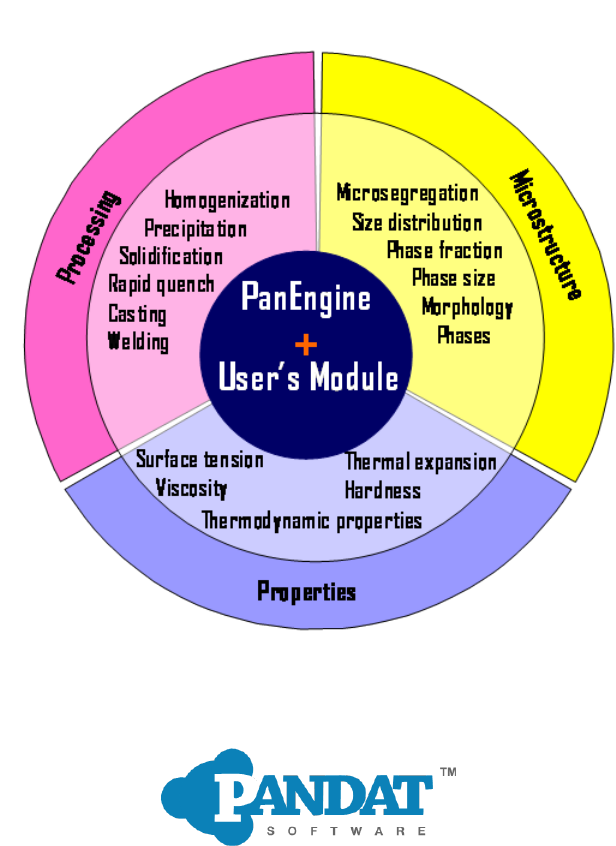
PanEngine
TM
User’s Guide
CompuTherm, LLC
Copyright
c
2012-2020
Getting Help
CompuTherm LLC is committed to providing you with the best possible technical support. Please contact us
via the following approaches:
Web Site
www.computherm.com
E-Mail
info@computherm.com
Phone
+1 (608) 203 8843
Fax
+1 (608) 203 8045
Mail
CompuTherm LLC
8401 Greenway Blvd., Suite 248
Middleton, WI 53562
USA
Declaration
This document is furnished by CompuTherm LLC for information purposes only to licensed users of
the
PanEngine
product and is furnished on an AS IS basis without any warranties expressed or implied.
Information in this document is subject to change without notice and does not represent a commitment on
the part of CompuTherm LLC.
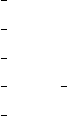
Contents
1 Introduction to PanEngine 1
1.1 What is PanEngine? . . . . . . . . . . . . . . . . . . . . . . . . . . . . . . . . . . . . . . . . . 1
1.2 Advantages of PanEngine . . . . . . . . . . . . . . . . . . . . . . . . . . . . . . . . . . . . . . 1
1.3 API in PanEngine . . . . . . . . . . . . . . . . . . . . . . . . . . . . . . . . . . . . . . . . . . 1
2 Getting Started with PanEngine 3
2.1 Installation of PanEngine . . . . . . . . . . . . . . . . . . . . . . . . . . . . . . . . . . . . . . 3
2.2 Getting Started with PanEngine . . . . . . . . . . . . . . . . . . . . . . . . . . . . . . . . . . 4
3 Basic Concepts 9
3.1 Gibbs Energy Models for Multi-Component Phases . . . . . . . . . . . . . . . . . . . . . . . . 9
3.1.1 Stoichiometric compound . . . . . . . . . . . . . . . . . . . . . . . . . . . . . . . . . . 9
3.1.2 Disordered solution phase . . . . . . . . . . . . . . . . . . . . . . . . . . . . . . . . . . 9
3.1.3 Ordered intermetallic phase using the compound energy formalism . . . . . . . . . . . 10
3.2 PanEngine Classes . . . . . . . . . . . . . . . . . . . . . . . . . . . . . . . . . . . . . . . . . . 10
3.2.1 class P Component . . . . . . . . . . . . . . . . . . . . . . . . . . . . . . . . . . . . . . 11
3.2.2 class P Species . . . . . . . . . . . . . . . . . . . . . . . . . . . . . . . . . . . . . . . . 11
3.2.3 class P Statespace . . . . . . . . . . . . . . . . . . . . . . . . . . . . . . . . . . . . . . 11
3.2.4 class P Phase Point . . . . . . . . . . . . . . . . . . . . . . . . . . . . . . . . . . . . . 12
3.2.5 class P Point . . . . . . . . . . . . . . . . . . . . . . . . . . . . . . . . . . . . . . . . . 12
4 PanEngine API 13
4.1 Functions for PanEngine Pointer . . . . . . . . . . . . . . . . . . . . . . . . . . . . . . . . . . 15
4.1.1 Define a PanEngine pointer . . . . . . . . . . . . . . . . . . . . . . . . . . . . . . . . . 15
4.1.2 Delete a PanEngine pointer . . . . . . . . . . . . . . . . . . . . . . . . . . . . . . . . . 15
4.2 Functions for System . . . . . . . . . . . . . . . . . . . . . . . . . . . . . . . . . . . . . . . . . 15
4.2.1 Set system configuration . . . . . . . . . . . . . . . . . . . . . . . . . . . . . . . . . . . 15
4.2.2 Import a thermodynamic database . . . . . . . . . . . . . . . . . . . . . . . . . . . . 16
4.2.3 Export a subsystem database into a file (tdb) . . . . . . . . . . . . . . . . . . . . . . . 16
4.2.4 Get component names in a database . . . . . . . . . . . . . . . . . . . . . . . . . . . . 16
4.2.5 Deactivate a component in a database . . . . . . . . . . . . . . . . . . . . . . . . . . . 16
4.2.6 Get phase names in a database . . . . . . . . . . . . . . . . . . . . . . . . . . . . . . . 17
4.2.7 Get and set phase statuses . . . . . . . . . . . . . . . . . . . . . . . . . . . . . . . . . 17
4.3 Functions for Point Calculation . . . . . . . . . . . . . . . . . . . . . . . . . . . . . . . . . . . 17
4.3.1 Set calculation condition . . . . . . . . . . . . . . . . . . . . . . . . . . . . . . . . . . . 18
4.3.2 Calculate a global phase equilibrium . . . . . . . . . . . . . . . . . . . . . . . . . . . . 18
4.3.3 Calculate a global phase equilibrium with initials . . . . . . . . . . . . . . . . . . . . . 18
4.3.4 Calculate a local phase equilibrium . . . . . . . . . . . . . . . . . . . . . . . . . . . . . 18
4.3.5 Find the liquidus surface . . . . . . . . . . . . . . . . . . . . . . . . . . . . . . . . . . 19
4.3.6 Find the liquidus slopes . . . . . . . . . . . . . . . . . . . . . . . . . . . . . . . . . . . 19
4.4 Function for Solidification Simulation . . . . . . . . . . . . . . . . . . . . . . . . . . . . . . . . 20
4.5 Thermodynamic Factors . . . . . . . . . . . . . . . . . . . . . . . . . . . . . . . . . . . . . . 21
4.6 Hessian matrix of Gibbs energy . . . . . . . . . . . . . . . . . . . . . . . . . . . . . . . . . . . 21
4.7 Parallel Tangent Equilibrium . . . . . . . . . . . . . . . . . . . . . . . . . . . . . . . . . . . . 22
5 Examples 24
5.1 Test Example 1 . . . . . . . . . . . . . . . . . . . . . . . . . . . . . . . . . . . . . . . . . . . . 24
5.2 Test Example 2 . . . . . . . . . . . . . . . . . . . . . . . . . . . . . . . . . . . . . . . . . . . . 24
5.3 Test Example 3 . . . . . . . . . . . . . . . . . . . . . . . . . . . . . . . . . . . . . . . . . . . . 25
5.4 Test Example 4 . . . . . . . . . . . . . . . . . . . . . . . . . . . . . . . . . . . . . . . . . . . . 25
5.5 Test Example 5 . . . . . . . . . . . . . . . . . . . . . . . . . . . . . . . . . . . . . . . . . . . . 25
5.6 Test Example 6 . . . . . . . . . . . . . . . . . . . . . . . . . . . . . . . . . . . . . . . . . . . . 25
5.7 Test Example 7 . . . . . . . . . . . . . . . . . . . . . . . . . . . . . . . . . . . . . . . . . . . . 26
5.8 Test Example 8 . . . . . . . . . . . . . . . . . . . . . . . . . . . . . . . . . . . . . . . . . . . . 26
5.9 Test Example 9 . . . . . . . . . . . . . . . . . . . . . . . . . . . . . . . . . . . . . . . . . . . . 26

1 INTRODUCTION TO PANENGINE 1
1 Introduction to PanEngine
1.1 What is PanEngine?
PanEngine
is a dynamically linked library (DLL) for multi-component thermodynamics and phase equilibrium
calculations.
PanEngine
is the calculation engine of Pandat. It has an application program interface (API)
which allows a users custom programs to access the functions in
PanEngine
. It is implemented with C++TR1
standard in Microsoft Visual Studio. The examples in this manual were prepared under Microsoft Visual
Studio 2013 and 2015.
A library is a group of functions, classes, or other resources that can be made available to application
programs that need previously implemented entities without the need to know how these functions, classes,
or resources were created or how they function. A dynamic link library is a program that holds one or more
functions or some functionality that other programs can use. Through
PanEngine
s API, users can call the
thermodynamic functions available in PanEngine and create custom software for their specific applications.
Custom Software Applications
PanEngine can be used by users to create custom software applications such as:
• Microscopic solidification simulations
– Microstructure: e.g. the secondary dendrite arm spacing
– Microsegregation: e.g. the concentration profile within a dendrite arm
• Macroscopic solidification simulations
–
Casting simulations:
PanEngine
provides enthalpy and the fraction-solid as a function of tempera-
ture
• Heat treatment simulations
•
Other applications where phase equilibrium information and thermodynamic properties are needed,
such as the cellular automaton (CA) and phase field simulations
1.2 Advantages of PanEngine
PanEngine
automatically finds the correct, stable phase equilibria without requiring the user to guess initial
values. This is especially important when integrating with users custom program for the following reasons:
•
It is very difficult for the user to provide initial values and verify results when a custom software
program needs stable phase equilibrium repeatedly for thousands of points.
•
It is almost impossible for users to guess the initial values in a multi-component phase equilibrium
calculation.
1.3 API in PanEngine
PanEngine
’s API has many commonly used functions. Some of them are listed below and more details will
be given in the following sections.
• Import databases

1 INTRODUCTION TO PANENGINE 2
• Set calculation conditions
• Calculate stable equilibria
• Calculate metastable (local) equilibria
• Calculate parallel tangent equilibria for phase field modeling
• Calculate driving force of phase
• Find liquidus surface
• Calculate liquidus slope
• Calculate partitioning coefficients
• Simulate solidification process using Scheil or lever rule model
• Calculate physical properties such as molar volume and density
• Calculate kinetic properties such as mobility and diffusivity
• Calculate Hessian matrix of Gibbs free energy and its eigenvalues and eigenvectors
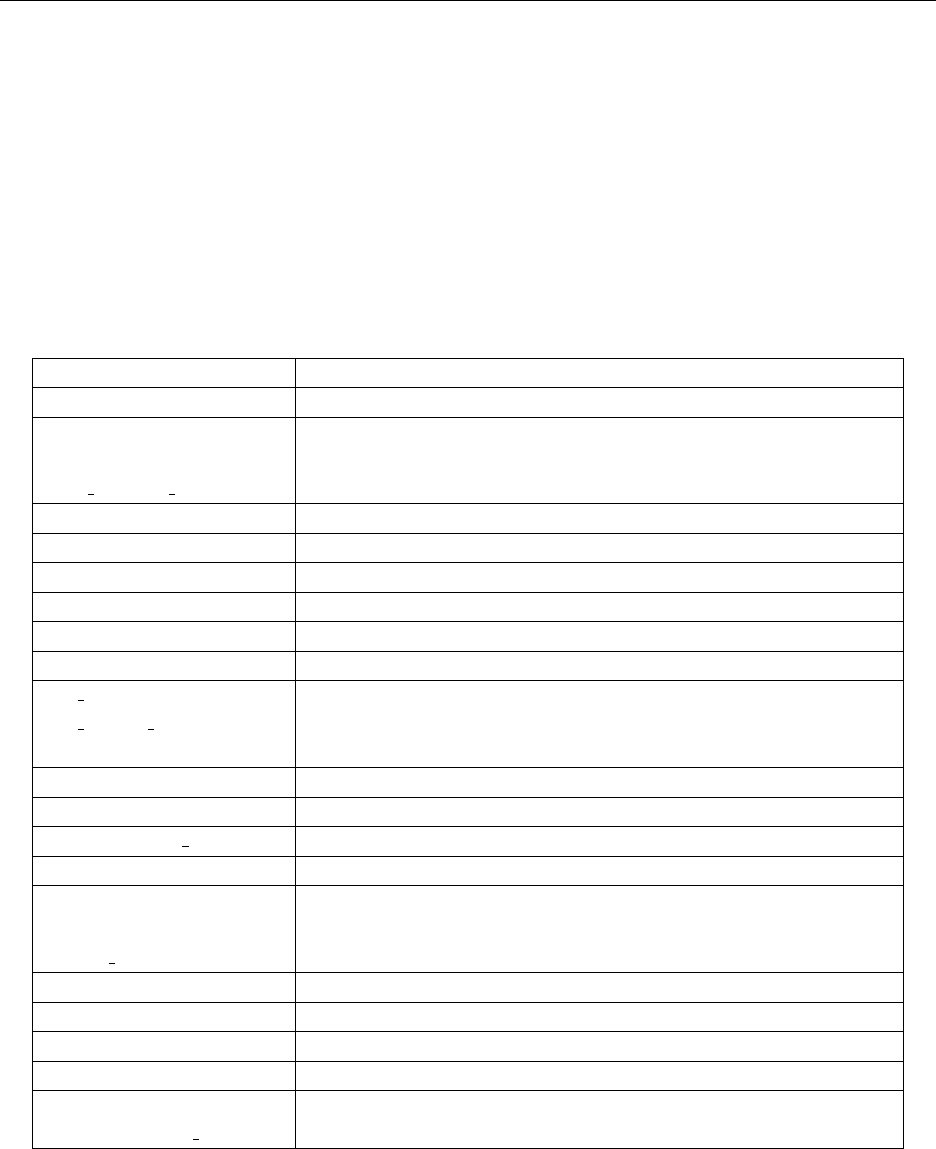
2 GETTING STARTED WITH PANENGINE 3
2 Getting Started with PanEngine
2.1 Installation of PanEngine
PanEngine
is available only from CompuTherm LLC. Once purchased, a hardware dongle will be provided
with
PanEngine
.
PanEngine
will not run if the dongle is not attached to the users computers USB port.
PanEngine
consists of several different types of files. As shown in Table 1, the
PanEngine
thermodynamic
calculation interface includes four
DLL
files, one library file, six header files, Visual Studio Solution and
Project files, and some test example files.
Table 1: List of PanEngine Files
File Name Comment
PanEngineX.dll PanEngine dynamically linked library
PanSolverX.dll
haspms32.dll
hasp windows 57714.dll
Collection of dynamically linked libraries used by PanEngineX.dll
PanEngineX.lib PanEngine library file
PanEngineX.h PanEngine header file
std.h Standard header file
stl.h Standard Template Library (STL) header file
Pan Global.h
Pan Global Def.h
solidification.h
Other header files
main.cpp Main program
PanEngineTest *.cpp PanEngine test example files (*=1,2,· · · ,9)
AlMgZn.tdb, AlSiZn.tdb,
FeNiCr.tdb,
NiAlNb Pseudo.tdb
Example database files in tdb format
PanEngineXTest.sln Visual Studio Solution file
PanEngineXTest.vcxproj VC++ Project file
PanEngineXTest.exe or
PanEngineXTest demo.exe
Compiled executable application file
The installation of
PanEngine
is rather straightforward. Simply copy all the files in the
PanEngine
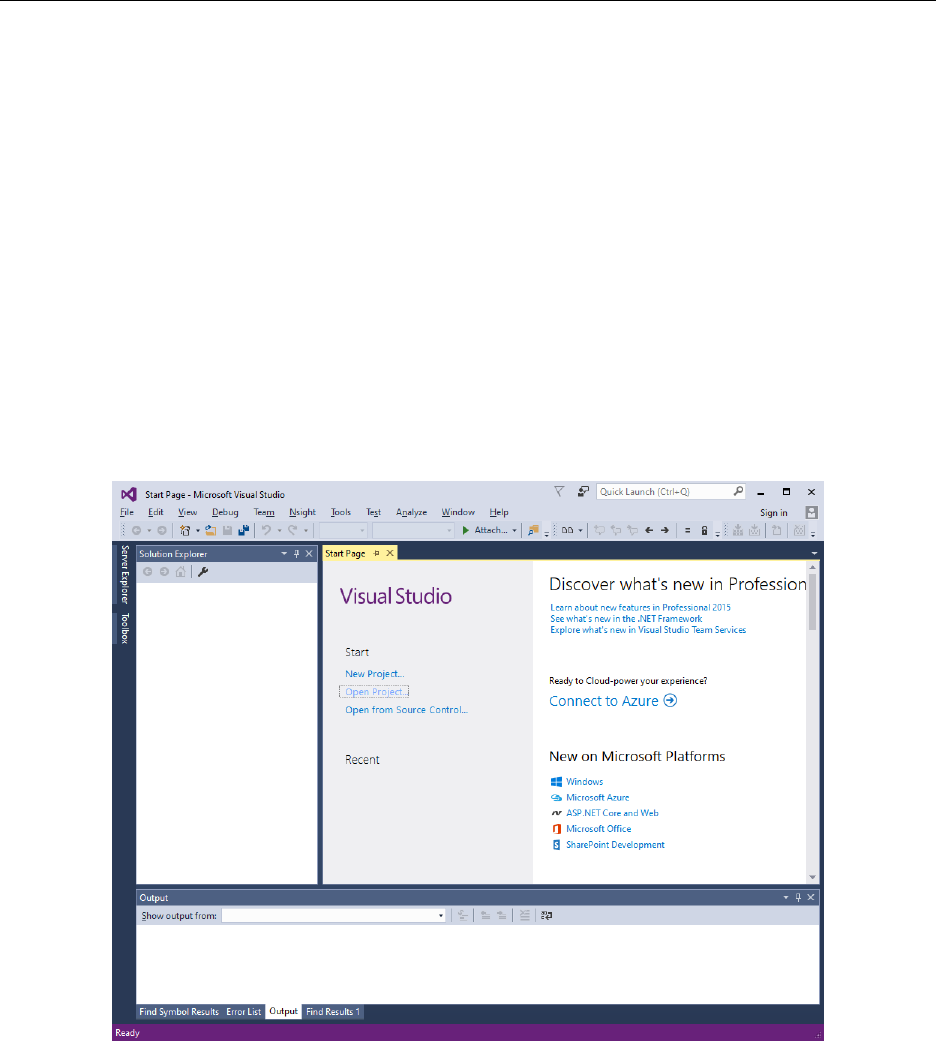
2 GETTING STARTED WITH PANENGINE 4
distribution CD or unzip the compressed files to any working directory where the user intends to place
his/her own codes for applications. The library files can also locate in any other area, and can be accessed
by specifying their appropriate paths in the application program codes. The current
PanEngine
can run on
most of current versions of Windows.
The recommended programming environment with
PanEngine
is Microsoft Visual Studio 2013 or 2015.
Visual Studio 2013 or 2015 is the programming environment in which
PanEngine
was created. If a user uses
a different C++ compiler, the
PanEngine
Visual Studio Solution file and corresponding project file may not
work and then a completely new Solution and project files or make file need to be constructed by the user.
2.2 Getting Started with PanEngine
We assume that a full version of Microsoft Visual Studio 2013 or 2015 is installed on the user’s computer.
Follow the steps below to run the PanEngine test examples.
1. Attach the CompuTherm hardware dongle to the computer.
2. Start Microsoft Visual Studio 2013 or 2015.
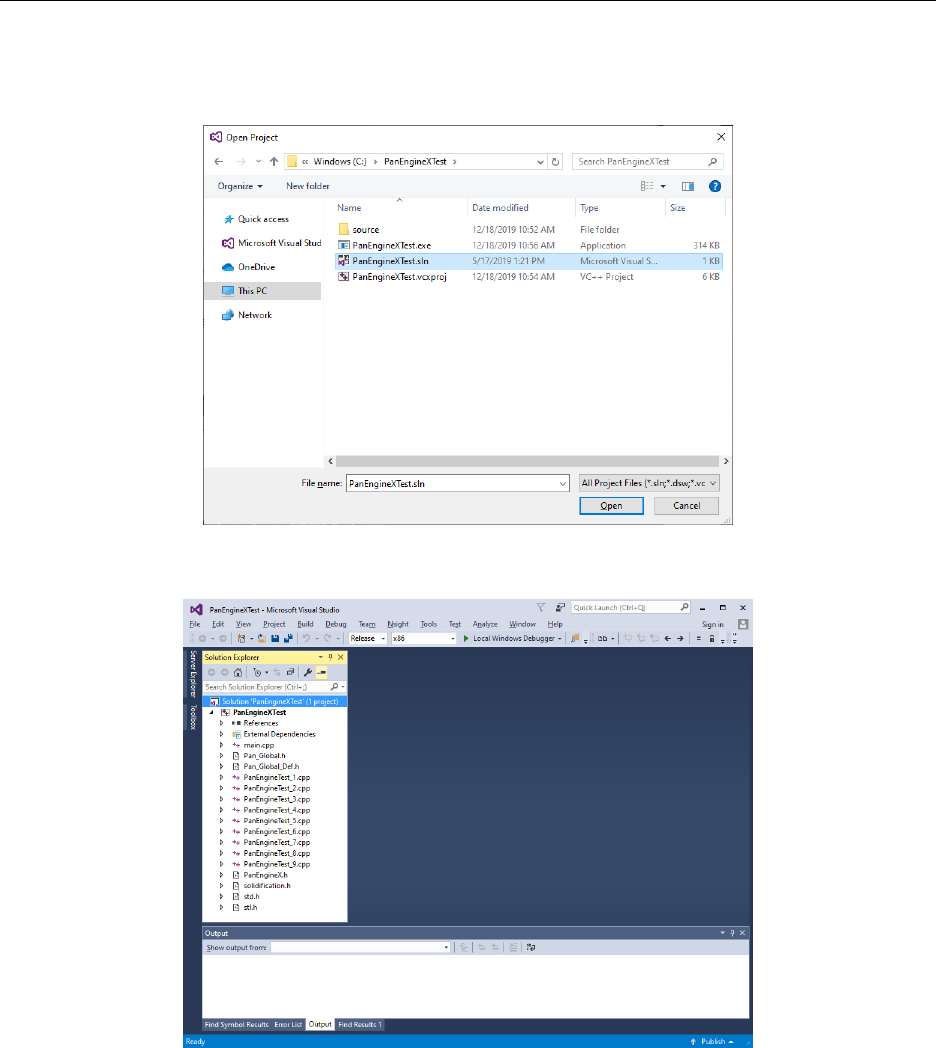
2 GETTING STARTED WITH PANENGINE 5
3. On the
Start
page of Visual Studio 2013 or 2015, click on
Open Project
. Go to the folder
/PanEngineXTest (in the user’s hard drive) and open PanEngine.sln.
Here is what we will see in Visual Studio after expanding the file folders in the Solution Explorer:
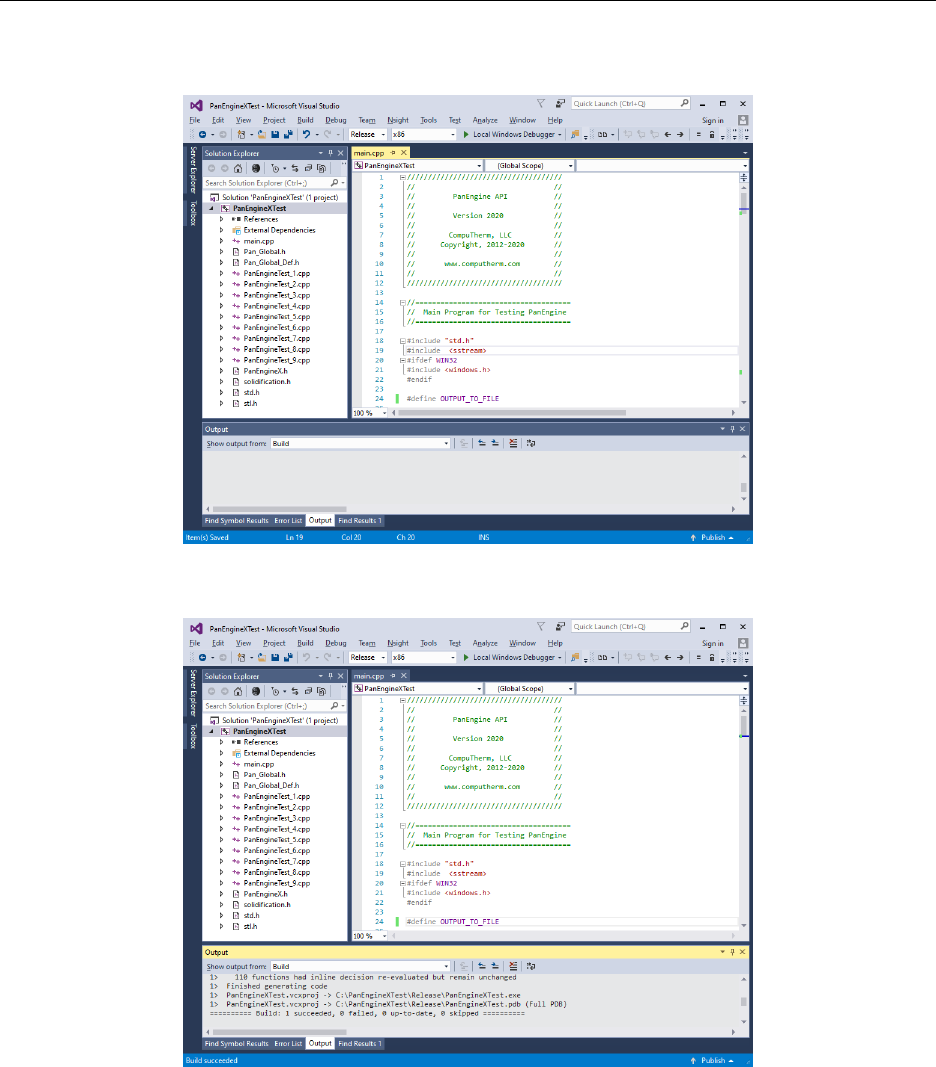
2 GETTING STARTED WITH PANENGINE 6
4. Double click on the file main.cpp in the Solution Explorer window.
5. Rebuild PanEngine by clicking Build → Rebuild Solution.
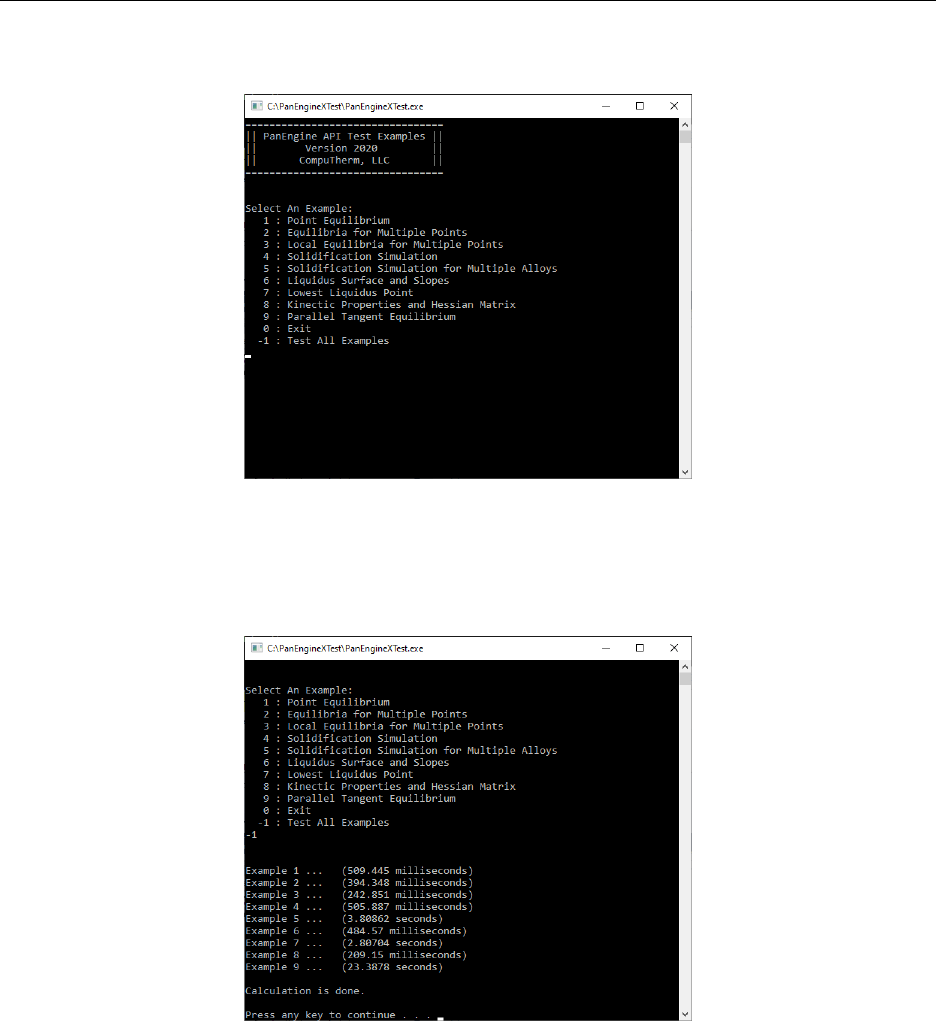
2 GETTING STARTED WITH PANENGINE 7
6. Press F5 to run the test examples. A Command window will pop up as below.
There are nine test examples to select. To select a test example, enter the example ID
1
to
9
. Type “
0
”
to exit, and type “
-1
” to run all the test examples together. The
Command
window will show the intermediate
results of the calculations. The final status of the window looks like the following one, except that the path
name on the top of the window will depend on the location of PanEngine on the user’s computer.
7. Press any key and return to the Visual Studio 2013 or 2015 main window.
In the main.cpp, there is a line
#define OUTPUT_TO_FILE
as shown in the following image.
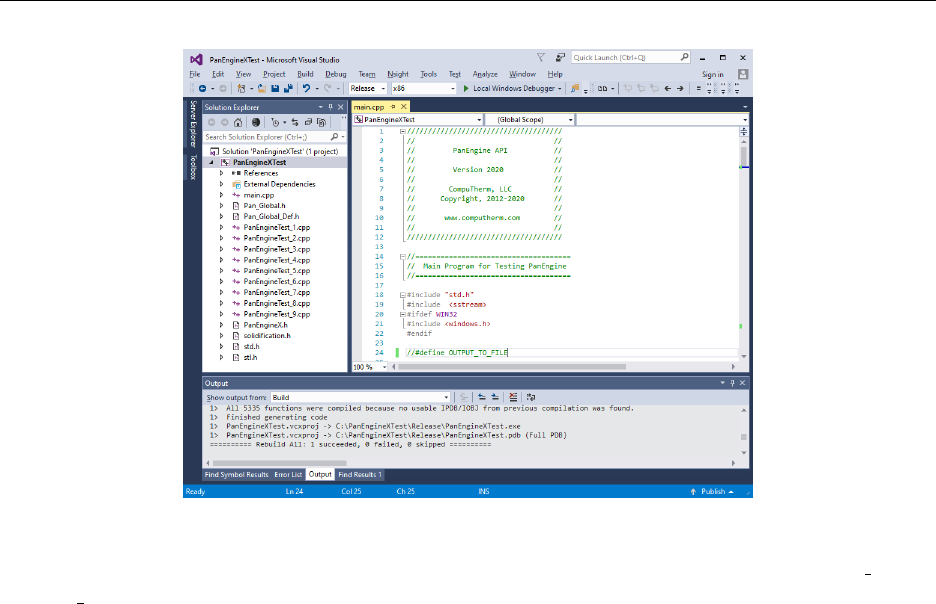
2 GETTING STARTED WITH PANENGINE 8
If this
#define
line is commented out, as in above image, the intermediate calculation results will be
shown in the
Command
window. Otherwise, the results will be output into a file with a name of “
test 1.dat
”,
or “test 2.dat”, etc.
In the following, we will introduce some basic concepts used in
PanEngine
and describe the details of the
API and the test examples.
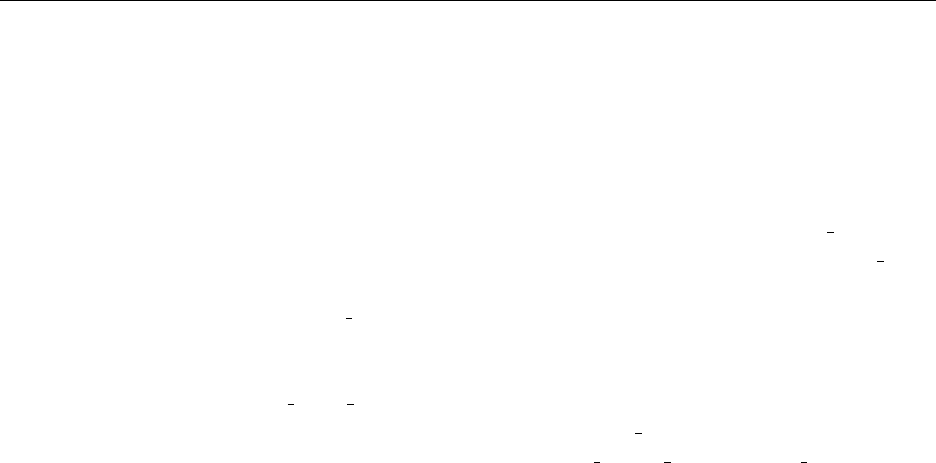
3 BASIC CONCEPTS 9
3 Basic Concepts
In the CALPHAD approach, the Gibbs energies of all the phases in an alloy system are described by
thermodynamic models, such as the ones for stoichiometric phases, the regular-solution-type model for
disordered phases, and the sublattice model for ordered phases with a range of homogeneity or an order/disorder
transition. These types of models have been implemented in PanEngine.
PanEngine
was developed with C++ language. It consists of many C++ classes. The
P Point
C++
class refers to a system with a specified composition at a certain temperature and pressure. A
P Point
object is directly interfaced with the users code. The user can change the conditions (temperature or overall
compositions) of the system through a
P Point
object and get back the thermodynamic properties and phase
equilibrium information under the newly specified conditions. The stable (or metastable) phase equilibrium
information of the system (such as phase fractions, composition of each phase, and thermodynamic properties
for each phase) are described by
P Phase Point
Class. General information about the system, such as alloying
components, alloy overall composition and temperature, are stored in
P Statespace
class. The details on
these and other classes can be found in the C++ header files of Pan Global Def.h and Pan Global.h.
In the following, we will first give a brief introduction of thermodynamic models and then describe the
different classes used in PanEngine.
3.1 Gibbs Energy Models for Multi-Component Phases
3.1.1 Stoichiometric compound
The Gibbs energy of a stoichiometric phase is expressed as
G =
n
X
i=1
x
i
G
◦,φ
i
+ G
f
(1)
where
x
i
is the mole fraction of component
i
,
G
◦,φ
i
is the Gibbs energy of the pure component
i
with structure
φ
, and
G
f
is the Gibbs energy of formation of the stoichiometric phase referred to the structure
φ
for each
component i.
3.1.2 Disordered solution phase
The Gibbs energy of a disordered solution phase is expressed as
G =
n
X
i=1
x
i
G
◦,φ
i
+ RT
n
X
i=1
x
i
ln x
i
+ G
ex,φ
(2)
where
x
i
is the mole fraction of component
i
,
G
◦,φ
i
is the Gibbs energy of the pure component
i
with structure
φ
,
R
is the gas constant, and
T
is the absolute temperature.
G
ex,φ
is the excess Gibbs energy of the phase,
defined as
G
ex,φ
=
n−1
X
i=1
n
X
j=i+1
x
i
x
j
m
X
l=0
L
(l)
ij
(x
i
− x
j
)
l
+
n−2
X
i=1
n−1
X
j=i+1
n
X
k=j+1
x
i
x
j
x
k
X
l=i,j,k
L
(l)
ijk
V
(l)
ijk
(3)
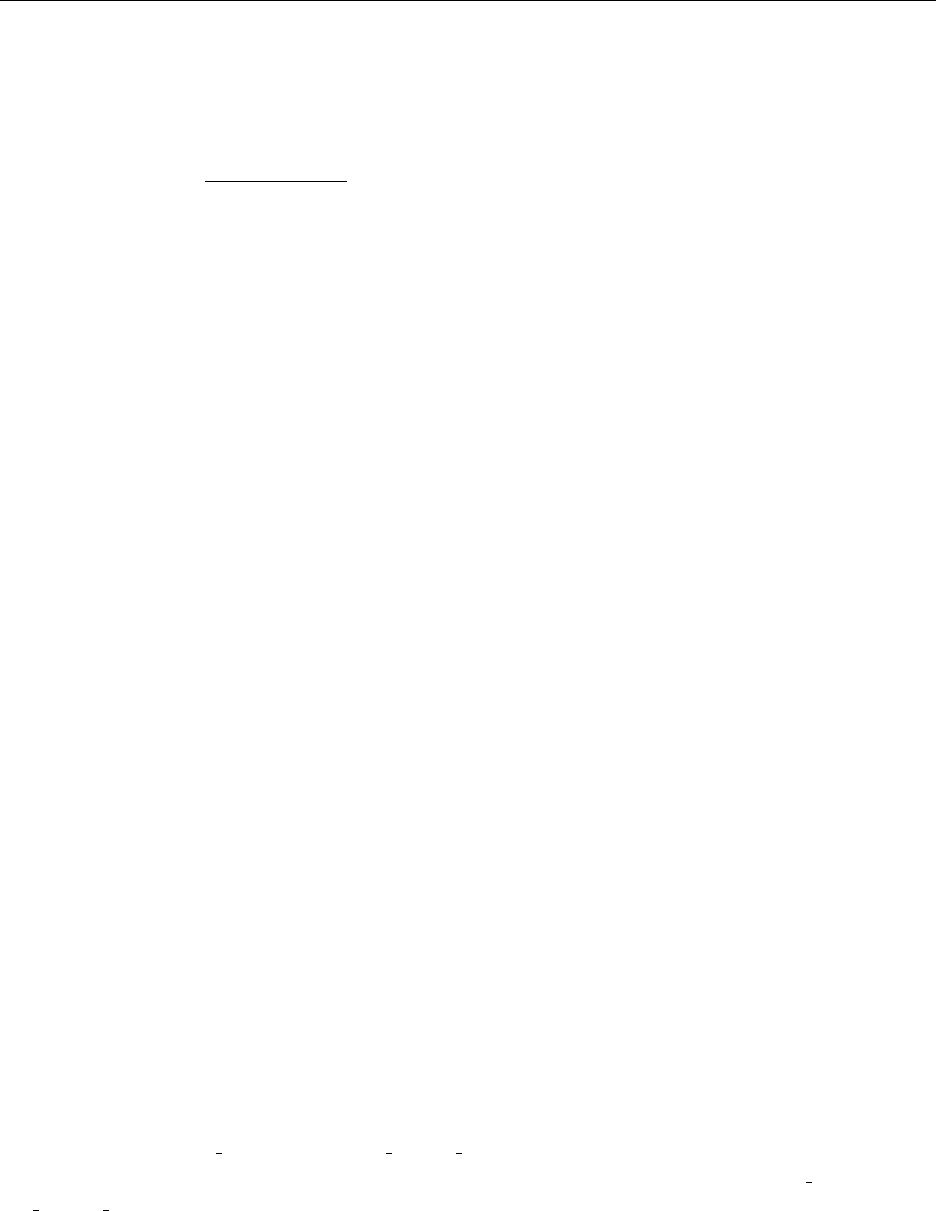
3 BASIC CONCEPTS 10
where the first term represents the binary interaction terms, the second represents ternary interactions. The
L
(l)
ij
’s are binary interaction parameters for the
i
-
j
binary and the
L
(l)
ijk
’s are ternary interaction parameters.
V
(l)
ijk
is defined as
V
(l)
ijk
= x
l
+
1 − x
i
− x
j
− x
k
n
(l = i, j, k) (4)
For a ternary system,
V
(l)
ijk
= x
l
(l = i, j, k) (5)
since x
i
+ x
j
+ x
k
= 1.
3.1.3 Ordered intermetallic phase using the compound energy formalism
The Gibbs energy of an ordered intermetallic phase is described as
G = G
ref
+ G
id
+ G
ex
(6)
where
G
ref
is expressed in terms of compound energies (which are constant at constant temperature) and
their associated sublattice species concentrations, y
i
p
,
G
ref
=
X
y
i
p
y
j
q
· · · y
l
s
G
p:q:···:s
(7)
G
id
is the ideal mixing term, which assumes the random mixing of species on each sublattice,
G
id
=
l
X
i=1
f
i
m
X
p=1
y
i
p
ln y
i
p
(8)
G
ex
is also expressed as a function of species concentrations with the sublattice
L
parameters being the
numerical coefficients in the contributing terms,
G
ex
=
X
y
i
p
y
i
q
y
j
r
L
p,q:r
(9)
where
L
p,q:r
=
X
v
L
v
p,q:r
(y
i
p
− y
i
q
)
v
(10)
3.2 PanEngine Classes
PanEngine
is a dynamically linked library of thermodynamic and phase equilibrium calculation functions.
Most of the communications between the users application code and
PanEngine
are through the objects
of
PanEngine
classes as mentioned at the beginning of this chapter. The headers of
PanEngine
classes are
included in the files
Pan Global.h
and
Pan Global def.h
. The major
PanEngine
classes with frequently
used functions and properties are described below. Please refer to the header files of
Pan Global.h
and
Pan Global def.h. for other classes.
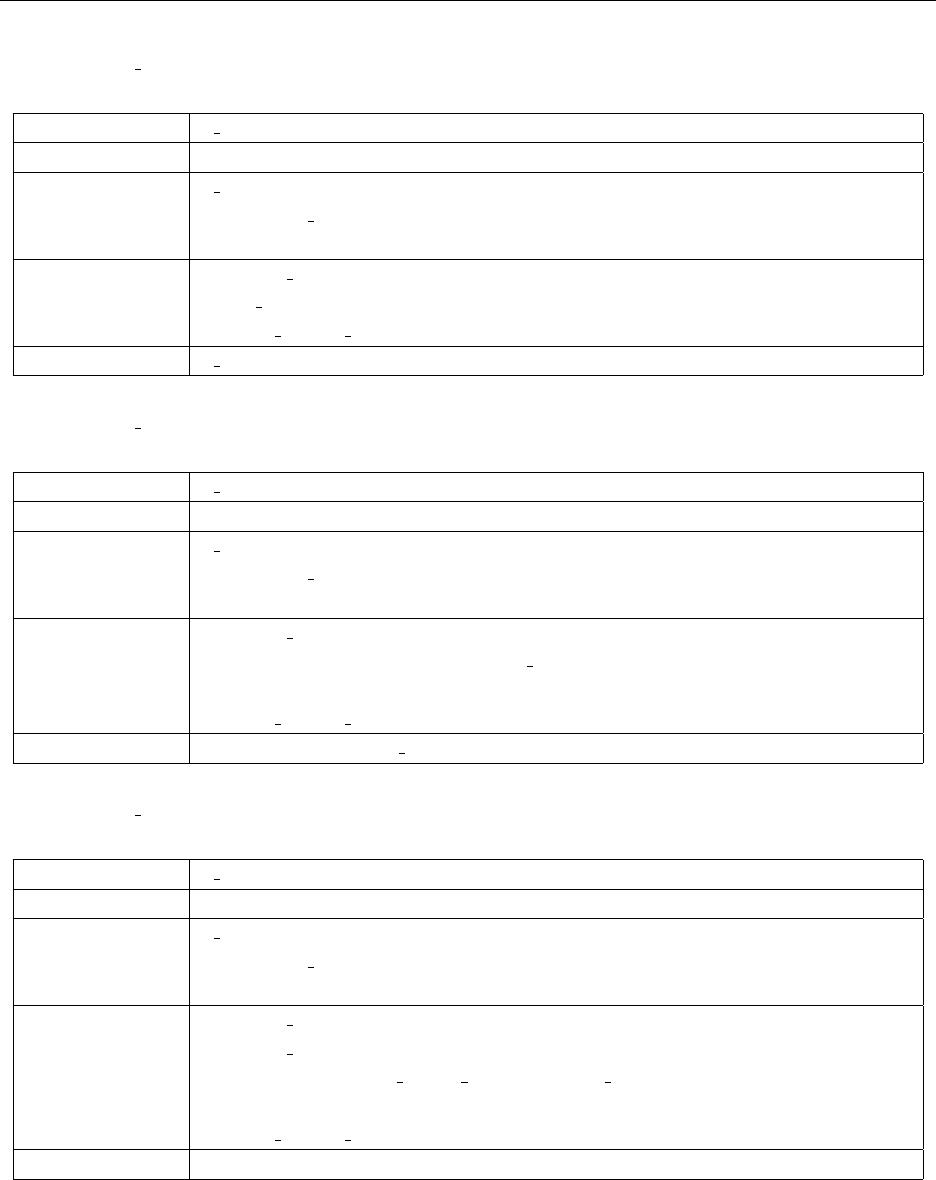
3 BASIC CONCEPTS 11
3.2.1 class P Component
Class Name P Component
Definition a component is made up of one or more elements, for example: Al or FeO
Public Functions
P Component()
virtual ~P Component()
(and other copy constructors and operators)
Public Properties
string m name // component name
int m id // component ID
(see Pan Global Def.h for other member variables)
Comments P Component holds information for a component
3.2.2 class P Species
Class Name P Species
Definition species can be made up of one or more components, for example: O2
Public Functions
P Species()
virtual ~P Species()
(and other copy constructors and operators)
Public Properties
string m name // species name
vector<pair<string, double>>m c
// first:component name; second:amount of component
(see Pan Global Def.h for other member variables)
Comments associate model uses P Species to define the species of the associates
3.2.3 class P Statespace
Class Name P Statespace
Definition
Statespace describes temperature, pressure and composition of a system or a phase
Public Functions
P Statespace()
virtual ~P Statespace()
(and other copy constructors and operators)
Public Properties
double m T; // in K, system temperature
double m P; // in pascal, system pressure
map<string, shared ptr<P Component>>m comp
// collection of components
(see Pan Global Def.h for other member variables)
Comments most of calculation conditions are set through this class
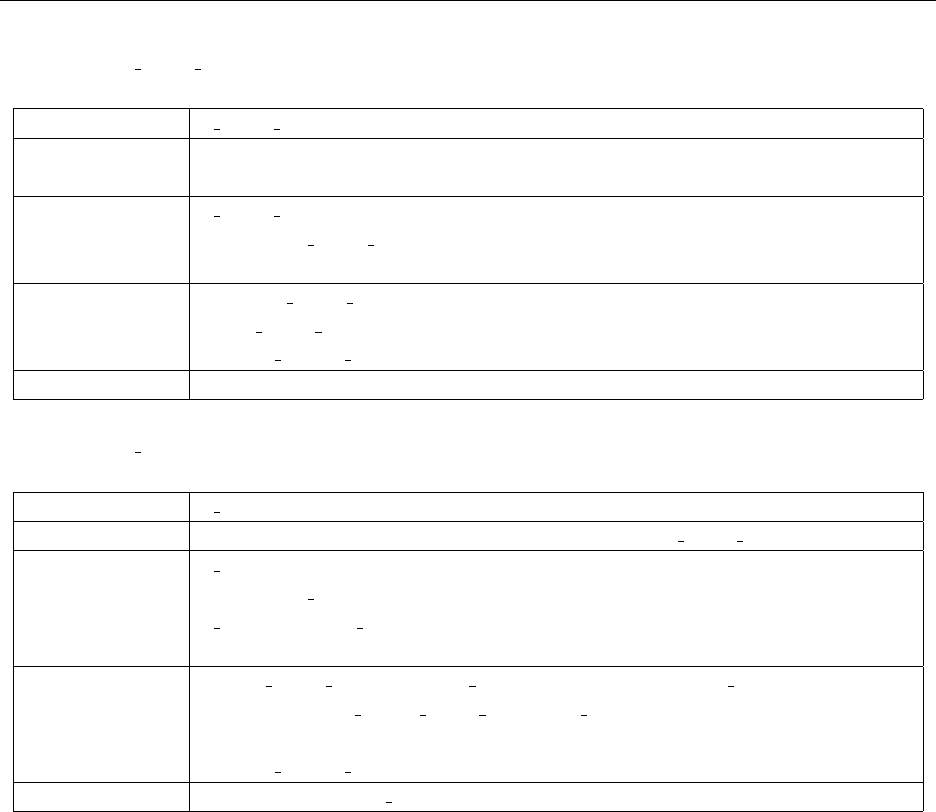
3 BASIC CONCEPTS 12
3.2.4 class P Phase Point
Class Name P Phase Point
Definition
information for a phase after a calculation: the state space, thermodynamic
properties, species concentrations, etc.
Public Functions
P Phase Point()
virtual ~P Phase Point()
(and other copy constructors)
Public Properties
string m phase name // phase name
int m phase id // phase ID
(see Pan
Global Def.h for other member variables)
Comments the objects of this class will be created by PanEngine after calculation
3.2.5 class P Point
Class Name P Point
Definition an equilibrium state with one or more phase points (P Phase Point)
Public Functions
P Point()
virtual ~P Point()
P Point(const P Point&)
(and other copy constructors and member functions)
Public Properties
shared ptr<P Statespace> m st // statespace for a P Point
vector <shared ptr<P Phase Point>>m ppt;
// phase point in this Point
(see Pan Global Def.h for other member variables)
Comments for solidification, a P Point includes the fractions of solid and liquid

4 PANENGINE API 13
4 PanEngine API
The functions of the
PanEngine
application program interface (API) are defined as virtual functions in a class
of
PanEngine
in
PanEngine.h
, except for the two global functions used for defining a
PanEngine
pointer and
deleting an existing
PanEngine
pointer. These functions can be divided into four categories according to
their purposes:
• PanEngine Pointer
– define a PanEngine pointer and initialize it
– delete an existing PanEngine pointer
• System
– set system configuration
– import a thermodynamic database
– save a subsystem database
– get system component names
– get system phase names
– get active phase names
– set phase status
– get phase status
– activate a phase
– deactivate a component
– set calculation condition
• Point Calculation
– find globally stable equilibrium
– find globally stable equilibrium with initial
– find metastable (local) equilibrium with initial
– find liquidus surface
– calculate liquidus slopes
• Solidification Simulation
– lever rule model
– Scheil model
Table 2 summarizes the functions of
PanEngine
API. These functions will be explained in detail in the
following sections.
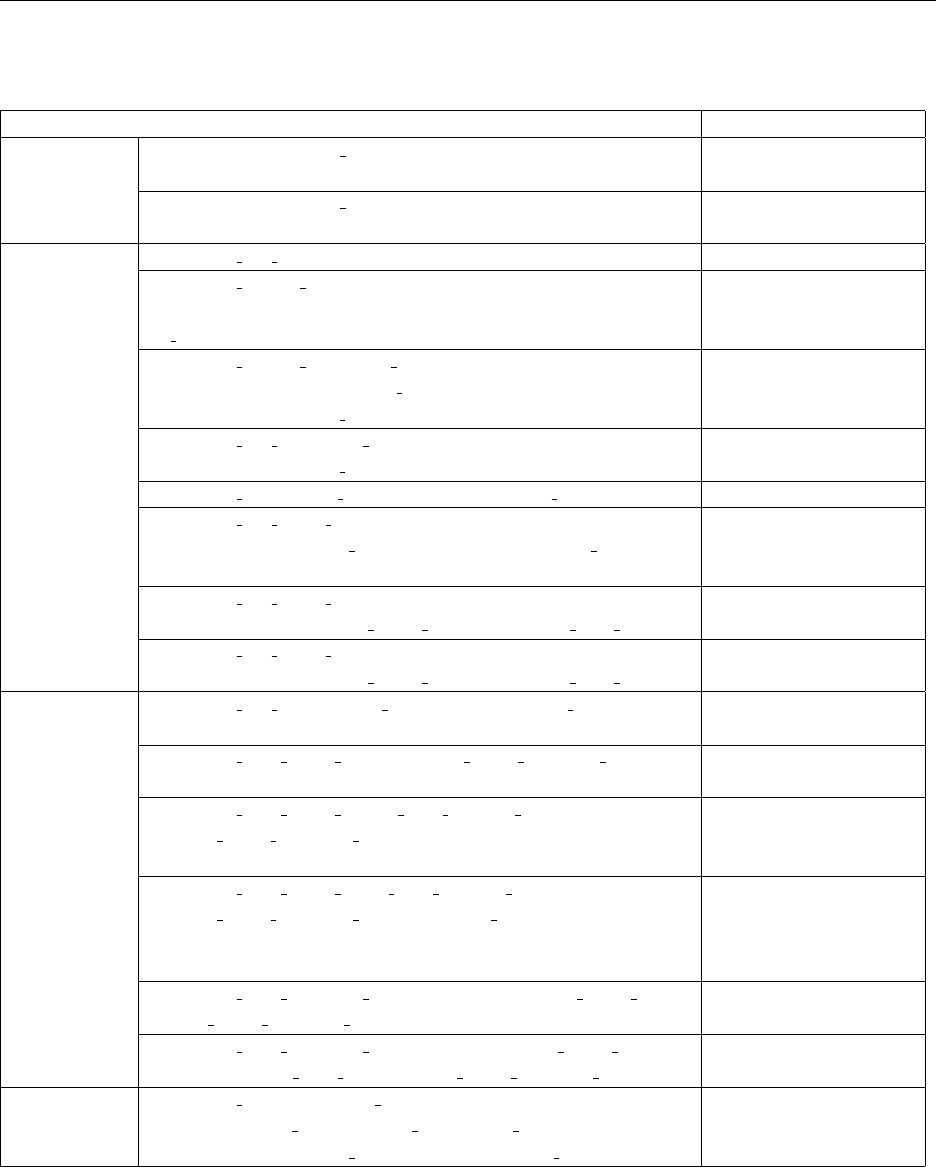
4 PANENGINE API 14
Table 2: List of PanEngine API Functions
Functions Comments
User Pointer
extern "C" PANENGINE API PanEngine*
definePanEngineUser(char* msg)
define a PanEngine
pointer
extern "C" PANENGINE API void
deletePanEngineUser(PanEngine *pUser)
delete a PanEngine
pointer
System
string pe set configuration(map<string, string>& config) set system configuration
string pe import database(pair<string, string>&
db, bool append=false, const pair<string, string>&
db to=pair<string, string>())
import thermodynamic
database
string pe export subsystem database(pair<string, string>&
db, const string subsystem name=string("sub.tdb"), const
vector<string>& comp name = vector<string>())
save a subsystem
database
string pe get component names(pair<string, string>& db,
vector<string>& comp name)
get component names in
a database
string pe deactivate component(string& comp name) suspend a component
string pe get phase names(pair<string, string>& db,
vector<string>& phase name, vector<string> comp name =
vector<string>())
get phase names in a
database with a given
set of components
string pe get phase status(pair<string, string>& db,
vector<pair<string, PAN PHASE STATUS>>& phase name status)
get phase status in a
database
string pe set phase status(pair<string, string>& db,
vector<pair<string, PAN PHASE STATUS>>& phase name status)
set phase status in a
database
Point
Calculation
string pe set calculation condition(const Pan Calculation&
calc)
set a calculation
condition
string pe calc point global(shared ptr<P Point> p pt) calculate a global phase
equilibrium for a point
string pe calc point global with initial point
(shared ptr<P Point> p pt)
calculate a global phase
equilibrium for a point
with initials
string pe calc point local with initial point
(shared ptr<P Point> p pt, bool given f=false)
calculate a local phase
equilibrium or parallel
tangent equilibrium for a
point with initials
string pe find liquidus surface(string& liquid phase name,
shared ptr<P Point> p pt)
find a liquidus surface
string pe calc liquidus slope(string& liquid phase name,
string& solvent comp name, shared ptr<P Point> p pt)
calculate liquidus slopes
Solidification
Simulation
String pe solidification simulation
(Solidification Parameter& s param, Pan Calculation& calc,
vector<Solidification Node>& solidification result)
simulate solidification
with lever rule or Scheil
model
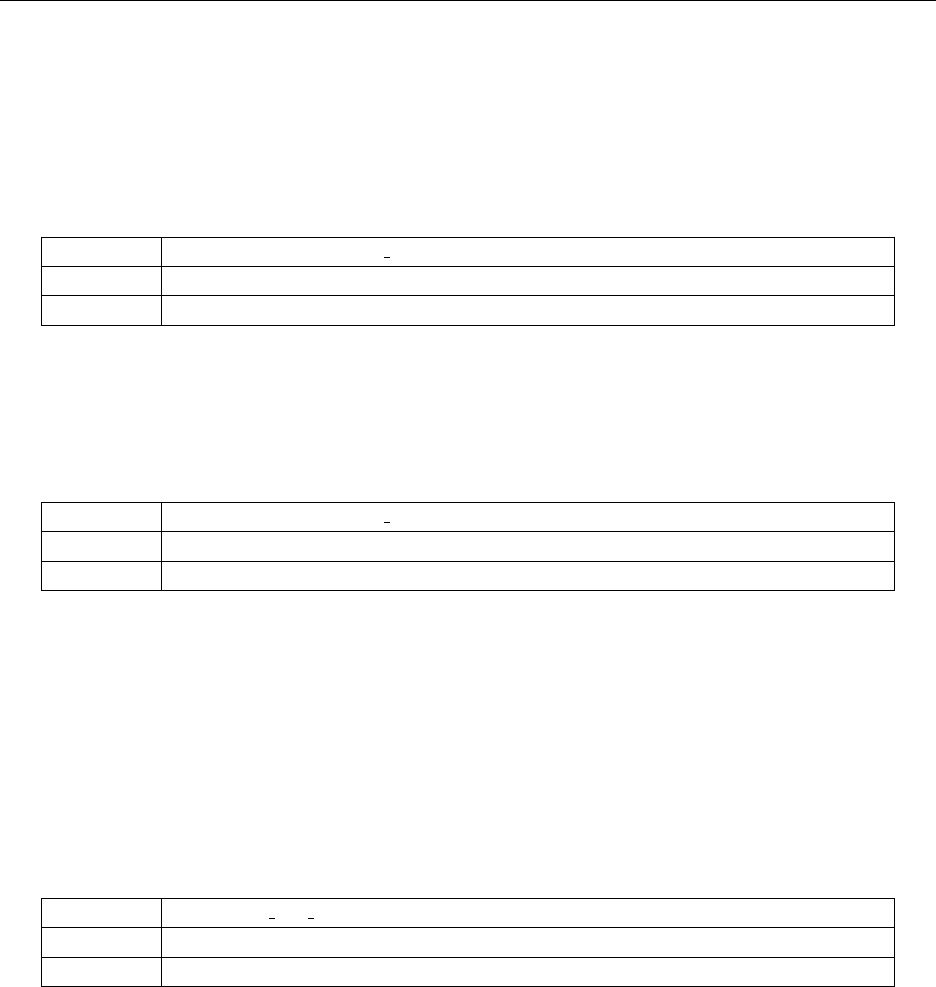
4 PANENGINE API 15
4.1 Functions for PanEngine Pointer
There are two functions associated with the
PanEngine
pointer: define a
PanEngine
pointer and delete a
PanEngine pointer. These two functions are global functions.
4.1.1 Define a PanEngine pointer
Name extern "C" PANENGINE API PanEngine* definePanEngineUser(char* msg)
Purpose define a PanEngine pointer and initialize it
Arguments msg message returned from PanEngine
A PanEngine pointer must be successfully initialized before PanEngines other functions can be used. If the
CompuTherm dongle is not attached to the computer, the initialization will fail.
4.1.2 Delete a PanEngine pointer
Name extern "C" PANENGINE API void deletePanEngineUser(PanEngine *pUser)
Purpose delete a PanEngine pointer after all calculations are done
Arguments PanEngine *pUser a defined and initialized PanEngine pointer
After a
PanEngine
pointer
pUser
is deleted, the system information inside
PanEngine
pointed to by
pUser
will be deleted and pUser will be a null pointer.
4.2 Functions for System
PanEngine
API functions in the system level manage the system related information, such as importing a
thermodynamic database and setting calculation conditions.
4.2.1 Set system configuration
Name string pe set configuration(map<string, string>& config)
Purpose set system configuration
Arguments config a map of pair of strings to define a configuration
One of the configurations is case sensitive of component names and phase names in a database. This can be
set with this function as:
map<string, string> config;
config["case_sensitive"] = "false";
s = user->pe_set_configuration(config);
which will convert all component and phase names into capital letters while reading the database.
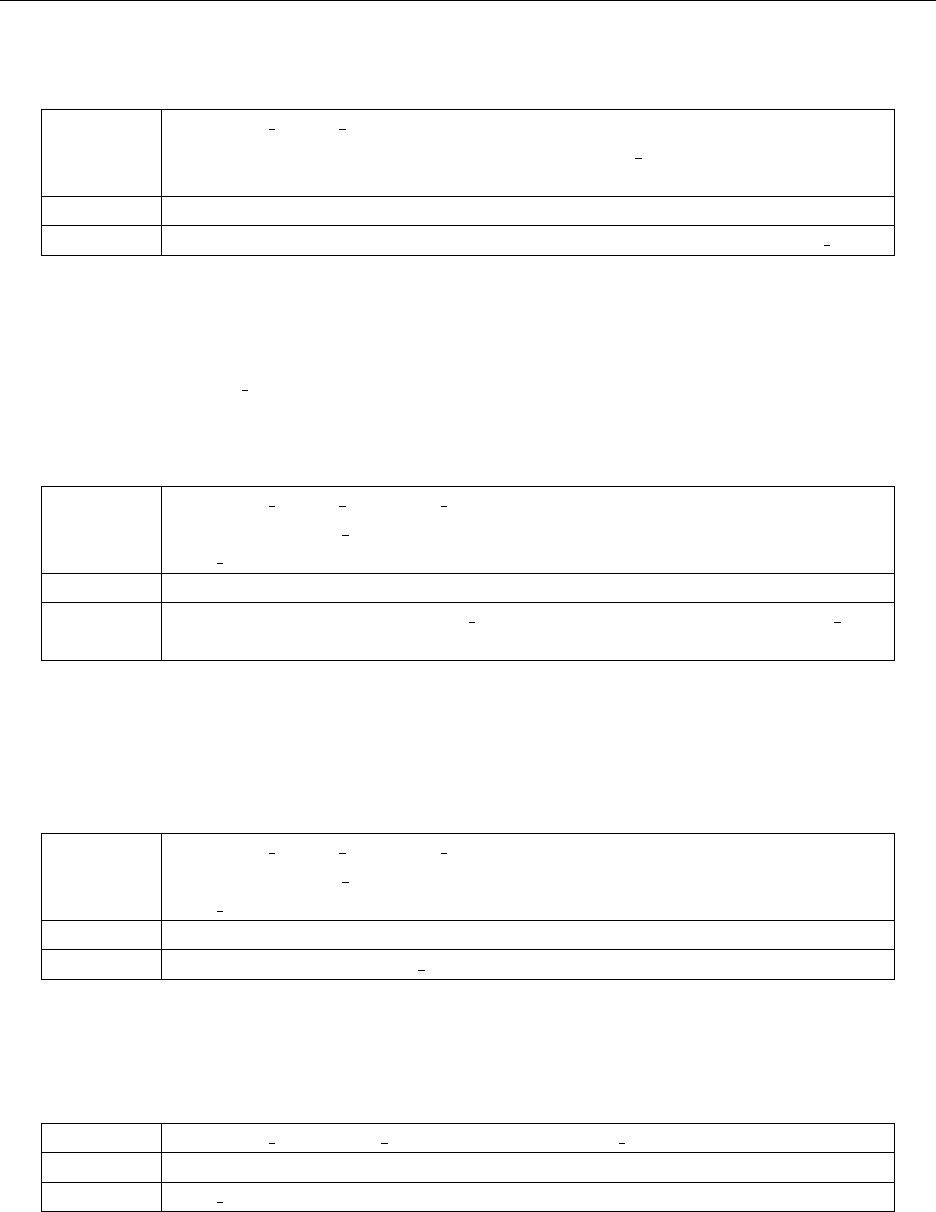
4 PANENGINE API 16
4.2.2 Import a thermodynamic database
Name string pe import database(pair<string, string>& db, bool
append=false, const pair<string, string>& db to=pair<string,
string>())
Purpose import a thermodynamic database file in tdb format
Arguments db database file name; append append the database db to the database db to
Thermodynamic parameters are stored in files. The tdb type of file is a text file which can be modified by
the user using a text editor. The pdb type of file is an encrypted database. If
append=false
, import the
database in the file of db. If
append=true
, append the database in the file of
db
to the already imported
database from the file of db to.
4.2.3 Export a subsystem database into a file (tdb)
Name string pe export subsystem database (pair<string, string>& db, const
string subsystem name=string("sub.tdb"), const vector<string>&
comp name = vector<string>())
Purpose export a subsystem thermodynamic database in tdb format into a file
Arguments db
database file name;
subsystem name
subsystem database file name;
comp name
component names in the subsystem
After a thermodynamic database (
tdb
) is successfully loaded, a subsystem with selected components can be
exported into a database file with tdb format.
4.2.4 Get component names in a database
Name string pe export subsystem database (pair<string, string>& db, const
string subsystem name=string("sub.tdb"), const vector<string>&
comp name = vector<string>())
Purpose get all component names in a database
Arguments db database file name; comp name component names
This function gets all component names in a database with the file name of db.
4.2.5 Deactivate a component in a database
Name string pe deactivate component(string& comp name)
Purpose Deactivate a component in a database
Arguments comp name component to be deactivated
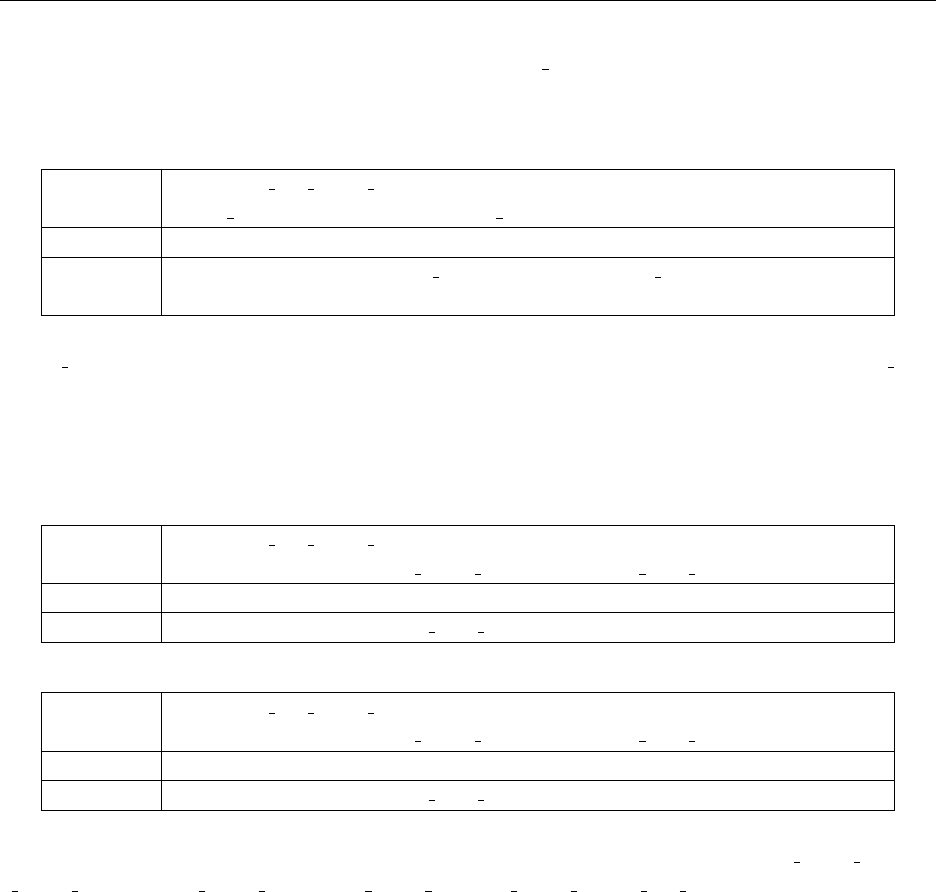
4 PANENGINE API 17
This function deactivates a component with the name of comp name in the current database.
4.2.6 Get phase names in a database
Name string pe get phase names(pair<string, string>& db, vector<string>&
phase name, vector<string> comp name = vector<string>())
Purpose get phase names in a database with a given set of components
Arguments db
database file name;
phase name
phase names;
comp name
selected component
names
If
comp name
is given, this function gets the phase names in the subsystem with the components of
comp name
in a database with the file name of
db
. Otherwise, the function gets all phase names in a database with the
file name of db.
4.2.7 Get and set phase statuses
Name string pe get phase status(pair<string, string>& db,
vector<pair<string, PAN PHASE STATUS>>& phase name status)
Purpose get phase status in a database
Arguments db database file name; phase name status vector of phases name and its status
Name string pe set phase status(pair<string, string>& db,
vector<pair<string, PAN PHASE STATUS>>& phase name status)
Purpose set phase status in a database
Arguments db database file name; phase name status vector of phases name and its status
These two functions get and set the phase statuses in a database. Phase status takes values of
P PHASE ENTERED
,
P PHASE SUSPENDED
,
P PHASE DORMANT
,
P PHASE FIXED
,
P PHASE STATUS NOT DEFINED
. See Pandat Users
Guide for definition of the phase status.
4.3 Functions for Point Calculation
PanEngine
uses a specially designed global optimization algorithm to find the most stable phase equilibrium
automatically without guessing initial values. It also provides functions for performing locally metastable
phase equilibrium calculations and other types of calculations. The point related calculations in
PanEngine
API are described below.
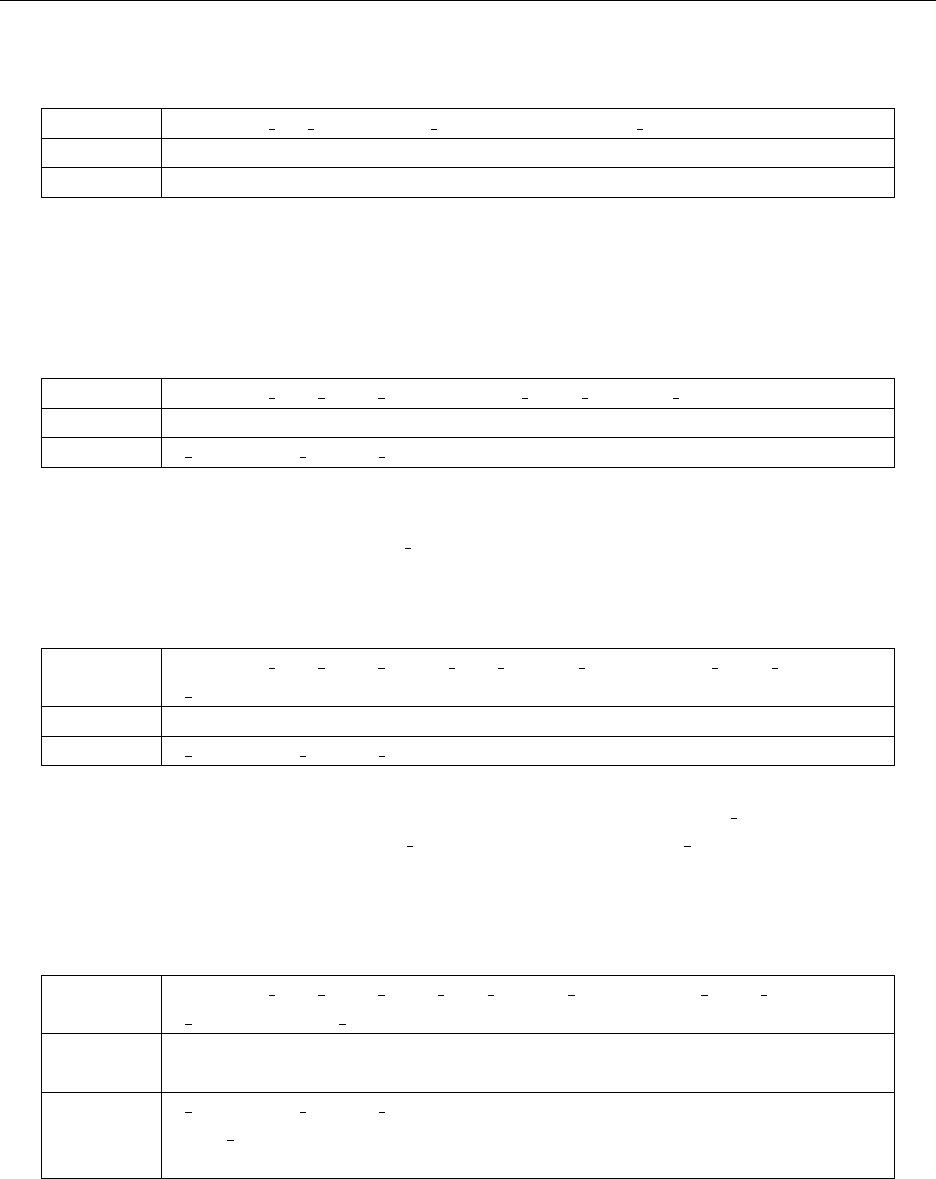
4 PANENGINE API 18
4.3.1 Set calculation condition
Name string pe set calculation condition(const Pan Calculation& calc)
Purpose set a calculation condition
Arguments calc calculation condition object
Calculation condition defines database to be used, units, selected components and phases, state space
(T, P,
xj). See test examples for detail.
4.3.2 Calculate a global phase equilibrium
Name string pe calc point global(shared ptr<P Point> p pt)
Purpose calculate a global phase equilibrium for a point
Arguments p pt a shared ptr of P Point to be calculated
This function calculates the global phase equilibrium according to the calculation condition. Information on
the calculated phase equilibrium is stored in p pt.
4.3.3 Calculate a global phase equilibrium with initials
Name string pe calc point global with initial point(shared ptr<P Point>
p pt)
Purpose calculate a global phase equilibrium for a point with initials
Arguments p pt a shared ptr of P Point to be calculated
This function calculates the global phase equilibrium with the initial conditions in
p pt
. Information on the
calculated phase equilibrium is also stored in
p pt
. With the initial values in
p pt
, the computational speed
is usually faster.
4.3.4 Calculate a local phase equilibrium
Name string pe calc point local with initial point(shared ptr<P Point>
p pt, bool given f=false)
Purpose
calculate a local phase equilibrium or parallel tangent equilibrium for a point with
initials
Arguments p pt a shared ptr of P Point to be calculated
given f false
for a local phase equilibrium and
true
for a parallel tangent
equilibrium
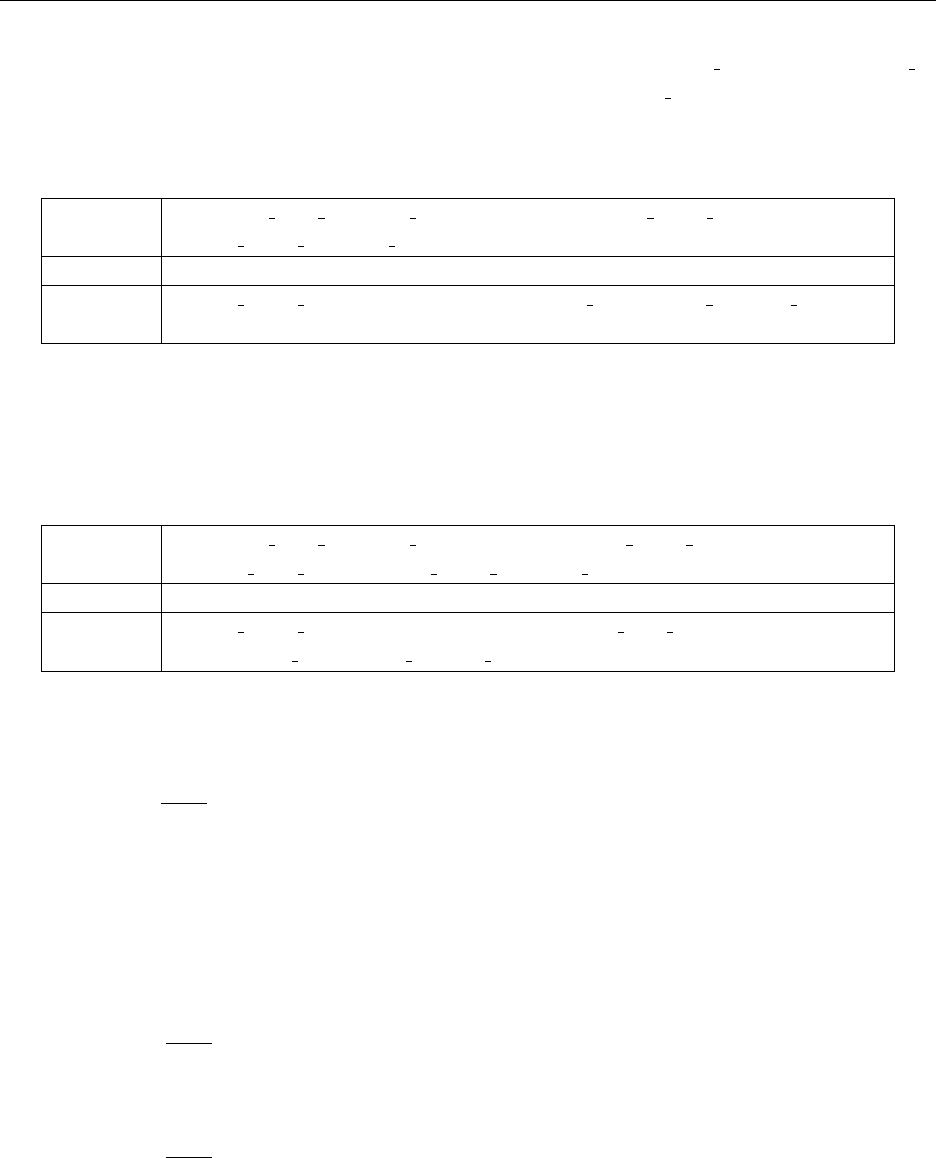
4 PANENGINE API 19
This function calculates the local phase equilibrium with the initial condition in
p pt
. Initial values in
p pt
is required for this function. The calculated phase equilibrium is stored in p pt.
4.3.5 Find the liquidus surface
Name string pe find liquidus surface(string& liquid phase name,
shared ptr<P Point> p pt)
Purpose find a liquidus surface point for given composition
Arguments liquid phase name
phase name of
liquid
;
p pt
a
shared ptr
of
P Point
for
liquid and primary phases
This function calculates the liquidus surface temperature for a point of with fixed composition.
PanEngine
will find the stable liquidus surface.
4.3.6 Find the liquidus slopes
Name string pe calc liquidus slope(string& liquid phase name, string&
solvent comp name, shared ptr<P Point> p pt)
Purpose calculate liquidus slopes on the liquidus surface
Arguments liquid phase name
phase name of liquid;
solvent comp name name of solvent
component; p pt a shared ptr of P Point for liquid with primary phase
This function calculates the liquidus slope along the directions of components on the liquidus surface for a
point with given composition. The slope along the direction of component j is defined as
s
j
=
∂T
liq
∂x
j
x
i
,i6=j,j6=solvent
(11)
where
T
liq
is the liquidus surface temperature and
x
j
is the mole fraction for the specified component
j
. Since
the molar fractions of components are dependent with each other by
P
k
x
k
= 1, the solvent component must
be specified. The slope along the direction of the solvent component will be treated as zero, s
solvent
= 0.
For example, in a ternary
A
-
B
-
C
system, if the component
A
is selected as the solvent component, the
slop of the liquidus surface along the direction of the component B is
s
B
=
∂T
liq
∂x
B
x
C
(12)
and the slope along the direction of the component C is
s
C
=
∂T
liq
∂x
C
x
B
(13)
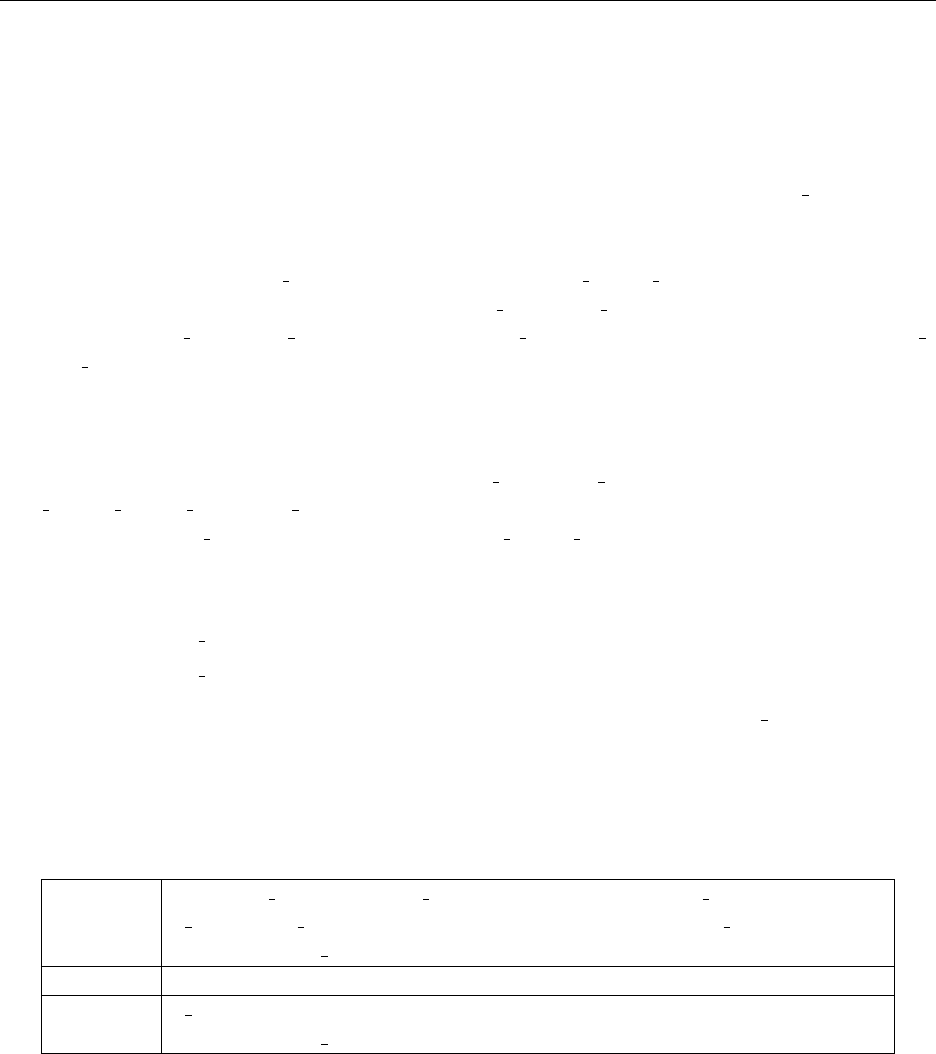
4 PANENGINE API 20
The temperature change δT caused by the composition change of (δx
B
, δx
C
) will be calculated by
δT = s
B
δx
B
+ s
C
δx
C
(14)
The slopes in terms of weight fractions are also available, see test examples for detail.
Since PanEngine 2019, two new properties,
dxdT
and
dwdT
, have been added into
P Component
for
solidification simulation.
dxdT
and
dwdT
represent the change rates of the molar fraction and weight fraction
for a component in a phase with temperature during a solidification, respectively. These two variables can be
found in the definition of class P Component in the head file of Pan Global Def.h.
Since PanEngine 2020, another set of properties,
dxdT S
and
dxdT L
, and the corresponding properties in
weight fraction,
dwdT S
and
dwdT L
, have been added into
P Component
for solidification simulation.
dxdT S
and
dxdT L
represent the change rates of the molar fraction for a component in a solid phase and the liquid
phase with temperature during a solidification, respectively, assuming that the solid phase is the only phase
solidified from the liquid. In other words, these properties are calculated for the (local) equilibrium between
the liquid phase and the only solid phase, excluding other solid phases if they exist. Therefore, when there
is more than one solid phase solidified from liquid,
dxdT S
and
dxdT L
will have different values from
dxdT
.
dxdT S
,
dxdT L
,
dwdT S
and
dwdT L
are stored in the solid phase only. These variables can also be found in
the definition of class P Component in the head file of Pan Global Def.h.
When temperature decreases by
δT
during solidification, the composition changes of the solid phase and
the liquid phase can be calculated by
δx
s
j
= dxdT S δT (j = 1, 2, · · · , c) (15)
δx
l
j
= dxdT L δT (j = 1, 2, · · · , c) (16)
Test Example 4 has the printout of those properties in the callback function, progress 4.
4.4 Function for Solidification Simulation
PanEngine
has another API function for solidification simulations. There are two models available: lever rule
and Scheil.
Name String pe solidification simulation (Solidification Parameter&
s param, Pan Calculation& calc, vector<Solidification Node>&
solidification result)
Purpose simulate solidification with lever rule or Scheil model
Arguments s param
parameters for solidification simulation;
calc
calculation condition;
solidification result solidification results
Details on how to use this function will be demonstrated in test Examples 4 and 5.
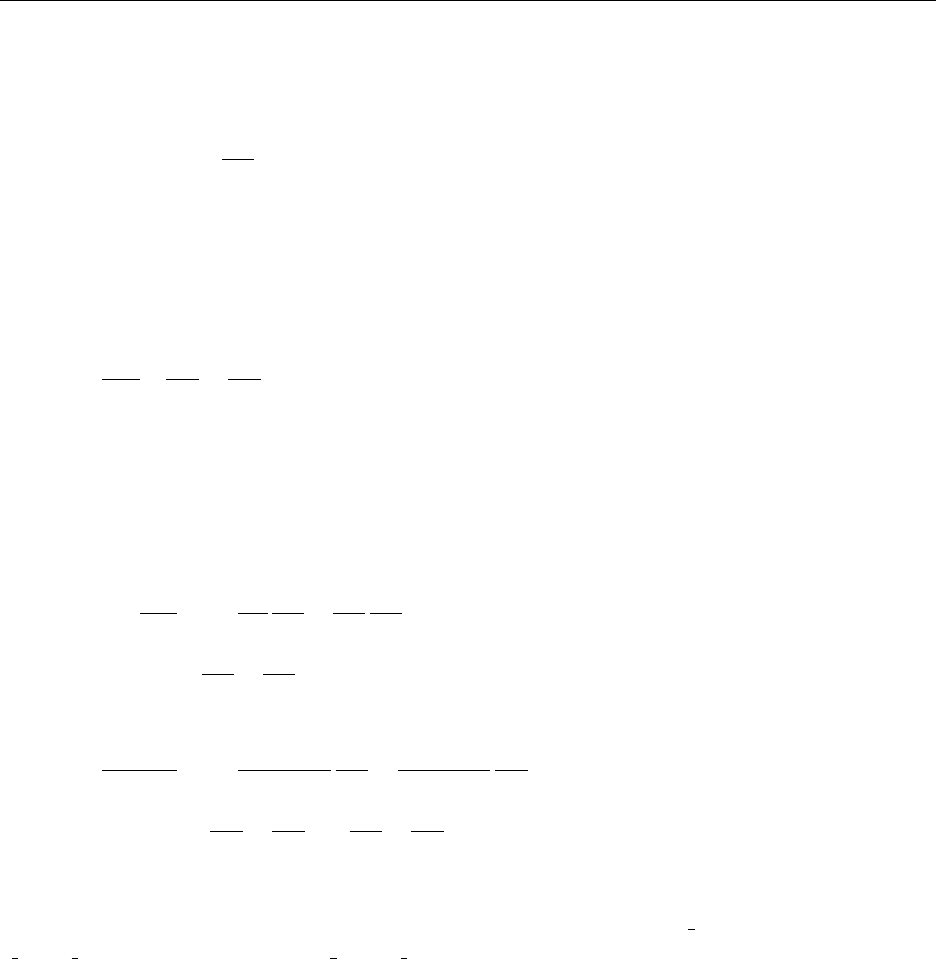
4 PANENGINE API 21
4.5 Thermodynamic Factors
In Pandat, thermodynamic factors are available with the format ThF(*,*), which is defined by
ThF(x
i
, x
j
) =
∂µ
i
∂x
j
(i, j = 1, 2, · · · , c) (17)
where (
x
1
, x
2
, · · · , x
c
) are treated as the independent compositional variables. If the component 1 is assumed
to be the solvent component and its molar fraction
x
1
is taken as the dependent variable, the independent
compositional variables now are (
X
2
, X
3
, · · · , X
c
). Here we use capital
X
to distinguish this set of variables
from (x
1
, x
2
, · · · , x
c
). Then we have
∂µ
j
∂X
k
=
∂µ
j
∂x
k
−
∂µ
1
∂x
k
(j, k = 2, 3, · · · , c) (18)
=ThF(x
j
, x
k
) − ThF(x
1
, x
k
) (j, k = 2, 3, · · · , c) (19)
Now let’s see how to express the second derivatives of Gibbs free energy in terms of the thermodynamic
factors. If we use this compositional variable set (
X
2
, X
3
, · · · , X
c
), the first and second derivatives of
G
w.r.t.
X
j
are
∂G
∂X
j
=
c
X
i=2
∂G
∂x
i
∂x
i
∂x
j
+
∂G
∂x
1
∂x
1
∂x
j
(j = 2, 3, · · · , c) (20)
=
∂G
∂x
j
−
∂G
∂x
1
(j = 2, 3, · · · , c) (21)
=µ
j
− µ
1
(j = 2, 3, · · · , c) (22)
∂
2
G
∂X
j
∂X
k
=
c
X
i=2
∂(µ
j
− µ
1
)
∂x
i
∂x
i
∂x
k
+
∂(µ
j
− µ
1
)
∂x
1
∂x
1
∂x
k
(j, k = 2, 3, · · · , c) (23)
=(
∂µ
j
∂x
k
−
∂µ
1
∂x
k
) − (
∂µ
j
∂x
1
−
∂µ
1
∂x
1
) (j, k = 2, 3, · · · , c) (24)
=ThF(x
j
, x
k
) − ThF(x
1
, x
k
) − ThF(x
j
, x
1
) + ThF(x
1
, x
1
) (j, k = 2, 3, · · · , c) (25)
Thermodynamic factors,
ThF(*,*)
, are stored in the member variable of
m thermodynamic
in the class
P Phase Point
in the head file of
Pan Global Def.h
. Test Example 8 shows the thermodynamic factors of
the components in each stable phase point.
4.6 Hessian matrix of Gibbs energy
From the second derivatives of Gibbs free energy in previous section, Pandat has the Hessian matrix of
Gibbs free energy of a phase. Pandat also calculates the determinant, the eigenvalues and eigenvectors of the
Hessian matrix.
Since there is one dependent molar fraction for the molar fraction variables (
x
1
, x
2
, · · · , x
n
), one of the
components is selected as the dependent one. Without loss of generality,
x
n
is selected as the one, i.e., the
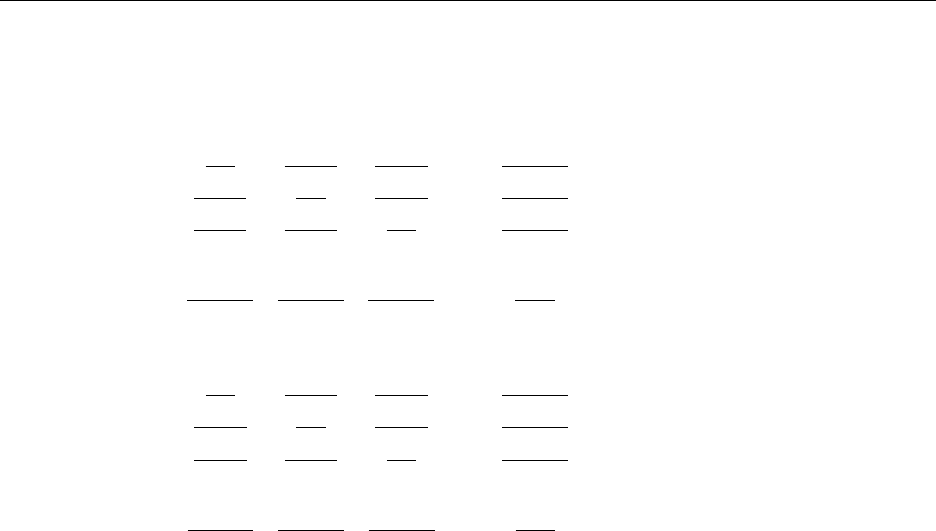
4 PANENGINE API 22
last component is considered as the solvent. Then, the second derivatives of Gibbs free energy of a phase
form the Hessian matrix, which is an (n-1) × (n-1) symmetrical matrix.
HSN =
∂
2
G
∂x
2
1
∂
2
G
∂x
1
∂x
2
∂
2
G
∂x
1
∂x
3
· · ·
∂
2
G
∂x
1
∂x
n-1
∂
2
G
∂x
2
∂x
1
∂
2
G
∂x
2
2
∂
2
G
∂x
2
∂x
3
· · ·
∂
2
G
∂x
2
∂x
n-1
∂
2
G
∂x
3
∂x
1
∂
2
G
∂x
3
∂x
2
∂
2
G
∂x
3
3
· · ·
∂
2
G
∂x
3
∂x
n-1
.
.
.
.
.
.
.
.
.
.
.
.
.
.
.
∂
2
G
∂x
n-1
∂x
1
∂
2
G
∂x
n-1
∂x
2
∂
2
G
∂x
n-1
∂x
3
· · ·
∂
2
G
∂x
2
n-1
(26)
Its determinant is given by
|HSN| =
∂
2
G
∂x
2
1
∂
2
G
∂x
1
∂x
2
∂
2
G
∂x
1
∂x
3
· · ·
∂
2
G
∂x
1
∂x
n-1
∂
2
G
∂x
2
∂x
1
∂
2
G
∂x
2
2
∂
2
G
∂x
2
∂x
3
· · ·
∂
2
G
∂x
2
∂x
n-1
∂
2
G
∂x
3
∂x
1
∂
2
G
∂x
3
∂x
2
∂
2
G
∂x
3
3
· · ·
∂
2
G
∂x
3
∂x
n-1
.
.
.
.
.
.
.
.
.
.
.
.
.
.
.
∂
2
G
∂x
n-1
∂x
1
∂
2
G
∂x
n-1
∂x
2
∂
2
G
∂x
n-1
∂x
3
· · ·
∂
2
G
∂x
2
n-1
(27)
The determinant of Hessian matrix for phase
f
is available from
HSN(@f)
. The value of
HSN(@f)
is independent
of the selection of the solvent component. However, eigenvalues and eigenvectors are dependent on the
selection of the solvent component.
A Hessian matrix has real eigenvectors and each eigenvalue has a corresponding eigenvector. The
eigenvalues and their eigenvectors are available from eVal(#*@f) and eVec(*#*@f).
Above Hessian matrix has eigenvalues of
eVal(#1@f)
,
eVal(#2@f)
,
· · ·
,
eVal(#n-1@f)
. Each eigenvalue
has an eigenvector. For example,
eVal(#1@f)
has an eigenvector of (
eVec(C
1
#1@f)
,
eVec(C
2
#1@f)
,
· · ·
,
eVec(C
n−1
#1@f)), where C
k
is the name of the k
th
component.
Test Examples 1 and 8 show how to get the values related to the Hessian matrix of Gibbs free energy of a
phase.
4.7 Parallel Tangent Equilibrium
In the phase field modeling of microstructure evolution, the equilibrium among phases at a interface is not
considered as a true phase equilibrium, where same component has same equilibrium chemical potential, i.e.,
common tangent (See Fig. 1(a)). Instead, the parallel tangent equilibrium is used at the interface during
phase field modeling.
Parallel tangent equilibrium assumes that the difference of the chemical potential of same component in
the phases at interface are same for all components, i.e.,
µ
α
i
− µ
β
i
= µ
α
j
− µ
β
j
(i, j = 1, 2, · · · , c) (28)
This constraint is equalvanlent to that the tangent lines to Gibbs free energy curves of phases are parallel to
each other, see Fig. 1(b). Therefore, this type of equilibrium is called parallel tangent equilibrium. For the
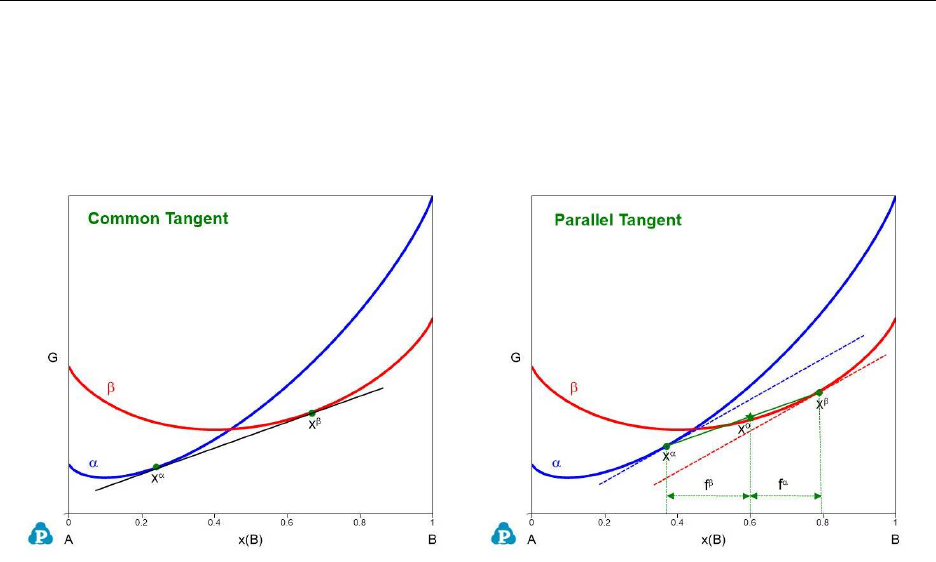
4 PANENGINE API 23
example of a parallel tangent equilibrium in Fig. 1(b), the overall composition,
x
◦
, and the phase fractions,
f
α
and
f
β
, are given and then the parallel tangents (dash lines) are calculated to get the equilibrium composition
of each phase, x
α
and x
β
.
Test Example 9 shows how to calculate a parallel tangent equilibrium.
(a) Common tangent equilibrium (b) Parallel tangent equilibrium
Figure 1: Two types of equilibria
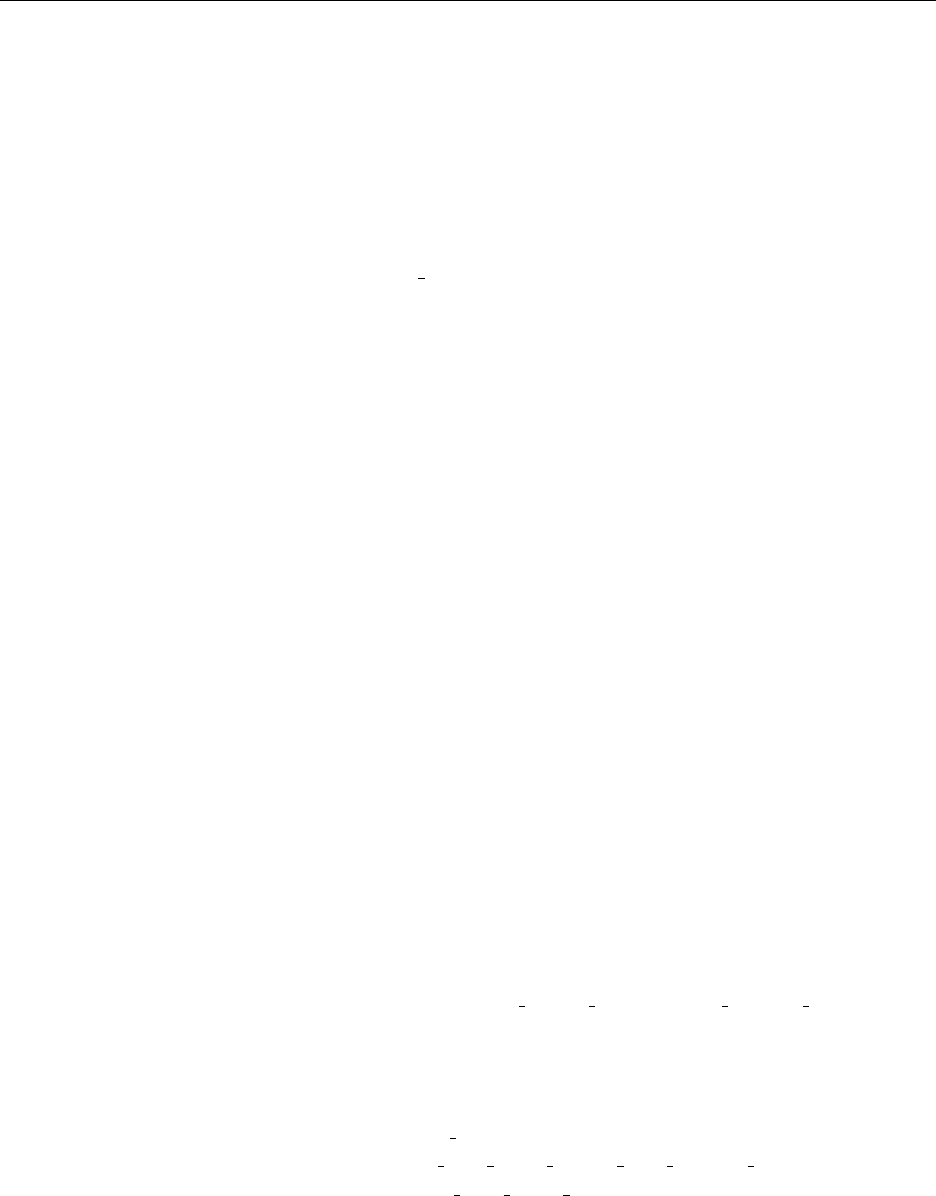
5 EXAMPLES 24
5 Examples
This chapter demonstrates how to use
PanEngine
API functions with examples. There are seven test examples.
The main program (
main.cpp
) is for user to select which example to run. All the source files (
*.cpp
) can be
found in the folder /source/. Following sections give a brief review of each example.
5.1 Test Example 1
This first test example is in file of
PanEngineTest 1.cpp
. It uses a number of point calculations to demonstrate
the following functions:
// Define a PanEngine user pointer
user = definePanEngineUser(msg);
// Set PanEngine configuration
s = user->pe_set_configuration(config);
// Import a database
s = user->pe_import_database(db);
// Set calculation condition
s = user->pe_set_calculation_condition(calc);
// Calculate a global phase equilibrium
s = user->pe_calc_point_global(calc_point);
// Calculate a global phase equilibrium with initial
s = user->pe_calc_point_global_with_initial_point(calc_point);
// Delete a PanEngine user pointer
deletePanEngineUser(user);
It demonstrates how to set up calculation conditions. The example shows how to get the physical properties
of molar volume and density. The Hessian matrix of Gibbs free energy of a phase, its determinant, eigenvalues
and corresponding eigenvectors are also available. After
sys ptr->m condition->m driving force
is set to
be true, the driving force for a phase with respect to an equilibrium state can be obtained.
5.2 Test Example 2
The second test example is in file of
PanEngineTest 2.cpp
. It mainly demonstrates how to use a “
for
” loop
to calculate multiple points using the function
pe calc point global with initial point
. However, the
first point has to be calculated with the function pe calc point global to get initial point.

5 EXAMPLES 25
5.3 Test Example 3
The third test example is in file of
PanEngineTest 3.cpp
. It demonstrates how to calculate local phase
equilibria for a point at different temperatures and multiple points with different compositions using the
function of
pe calc point local with initial point
. Similar to the previous example (Test Example 2),
the first point has to be calculated with the function pe calc point global to get initial point.
5.4 Test Example 4
The fourth test example is in file of
PanEngineTest 4.cpp
. Most of the codes in this file are for setting solidifi-
cation conditions and parameters, such as database name, units, alloy compositions, solvent component, solidifi-
cation model, and step size. The major function used in this test example is
pe solidification simulation
.
The solidification result could be output to a file with the function
string output result(string file name, vector<Solidification Node>& solidification result)
which is defined in this example file.
The function
bool progress 4(char* msg, Solidification Parameter& sp, vector<Solidification Node>& node)
is a callback function which will be called from
PanEngine
to send back the intermediate results during
simulation.
5.5 Test Example 5
The fifth test example is in file of
PanEngineTest 5.cpp
. This example is also for solidification simulation
and similar to the previous one. It demonstrates how to simulate solidification processes for multiple alloys
with different compositions.
The function
bool progress 5(char* msg, Solidification Parameter& sp, vector<Solidification Node>& node)
is the callback function.
5.6 Test Example 6
The sixth test example is in file of
PanEngineTest 6.cpp
. This example demonstrates how to find the
liquidus surface and calculate liquidus slops using the following two functions:
s=user->pe_find_liquidus_surface(liquid_name, calc_point)
and
s=user->pe_calc_liquidus_slope(liquid_name, solvent_name, p_pt)
The example uses a double “
for
” loops to calculate the liquidus surface points and slops for a series of
points in the Al-Mg-Zn system.
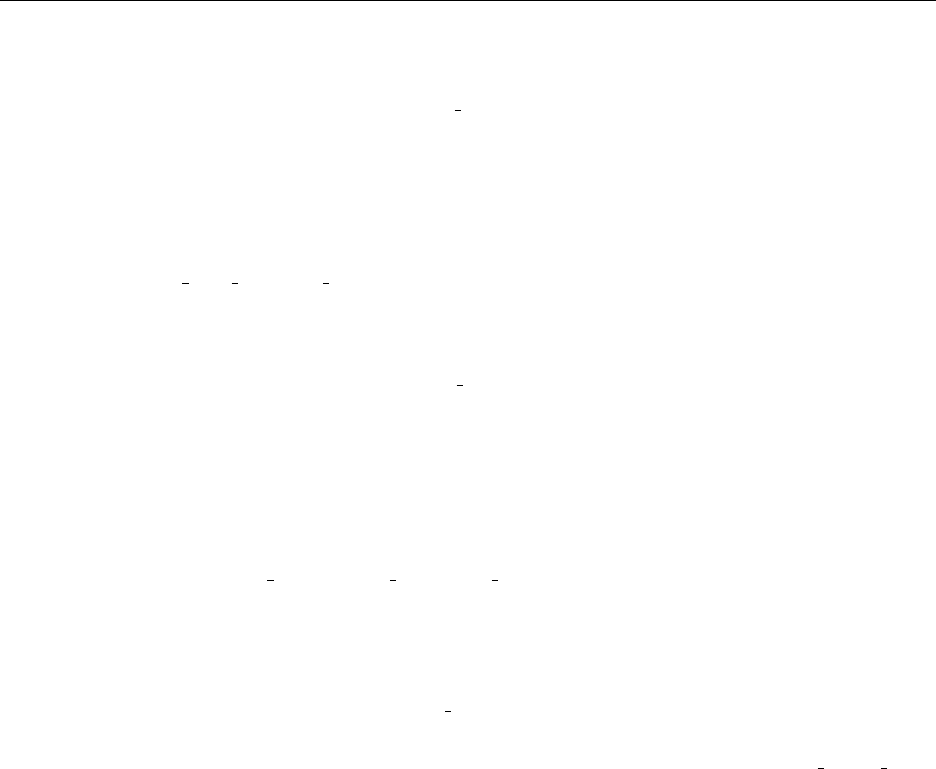
5 EXAMPLES 26
5.7 Test Example 7
The seventh test example is in file of
PanEngineTest 7.cpp
. This example uses three stages to locate a point
on the liquidus surface in the
Al-Mg-Zn
ternary system where the temperature reaches the minimum. The
first stage of search uses the step size of
dx=0.1
. The second stage uses step size of
dx=0.01
to search in the
compositional neighborhood of the found composition in the first stage. And the third stage uses the step
size of
dx=0.001
to search in the compositional neighborhood of the found composition in the second stage.
Even through this method is of brute-force, it works fine for such a simple problem. The major function used
in this example is pe find liquidus surface.
5.8 Test Example 8
The eighth test example is in file of
PanEngineTest 8.cpp
. This example demonstrates how to obtain the
thermodynamic properties such as thermodynamic factors and Hessian matrix, and the kinetic properties
such as mobility and diffusivity. The example calculates the thermodynamic factor, Hessian matrix, mobility,
and diffusivity for an alloy in the
Fe-Ni-Cr
system. For the calculation of Hessian matrix, mobility and
diffusivity, the name of the solvent component has to be defined, as is given below,
sys_ptr->m_condition->m_solvent = string("Ni");
which is in the function of set calculation condition 8.
The example shows how to extract those properties from a calculated point.
5.9 Test Example 9
This last test example is in file of
PanEngineTest 9.cpp
. This example demonstrates how to calculate a
parallel tangent equilibrium.
The example calculates the two-phase parallel tangent equilibrium between Fcc and gamma double prime
(γ
00
) in a pseudo-ternary Ni-Al-Nb. The common tangent equilibrium is first calculated from
s = user->pe_calc_point_global(calc_point);
to get the initial values of the parallel tangent equilibrium. Then, reset the phase fractions of the two phases
by
calc_point->m_ppt[0]->m_f = 0.5;
calc_point->m_ppt[1]->m_f = 0.5;
Call the function of calculating point local with initial point
s = user->pe_calc_point_local_with_initial_point(calc_point, true);
with a
true
value for the second argument to calculate the parallel tangent equilibrium. When the second
argument is
true
, the function will calculate the parallel tangent equilibrium. If the second argument is
false, the function will calculate the normal local common tangent equilibrium.
Example 9 continues with a set of randomly generated temperatures, overall compositions and phase
fraction to calculate the parallel tangent equilibria.

CompuTherm, LLC
Copyright
c
2012-2020